
Recently, Xiaomi has launched the Redmi 4 in India. It is the best entry level device available in the country right now. It has a 5-inch HD display, Snapdragon 435 processor and a large 4000 mAh battery. Xiaomi is selling it through weekly sales. It was also available through Mi homes, which was opened only at Bangalore for now.
[toc]
Root Xiomi Redmi 4
When you root your Xiomi Redmi 4, you can remove the unwanted OEM apps, can block Ads on different apps, can increase your internal storage, increases device’s battery life, get access to different root files, and many such advantages. You can further tweak your device by installing custom ROMs and kernels. Luckily, if you bought a Redmi 4 and want to root your root it, you can go through this article for the same.
Pre-requisites:
- ADB and Fastboot.
- Mi Unlock Tool. Download
- ADB USB Drivers.
- Redmi 4.rar (It includes ADB, TWRP, Magisk zip and Dm-vertify.zip files.)
- Backup all your data on the device. Unlocking will erase everything on the device.
- Go to Settings>> About the Phone>> tap on build no for 7-8 times to enable Developer options.
- Turn on the USB debugging in the developer options.
- Enable OEM unlock option in the Developer options.
How to Unlock the Bootloader of your Redmi 4
Step 1: Register at Mi device unlock website to unlock the phone, use the same account associated with the Redmi 4 device.
Step 2: Download and Extract the Mi unlock tool, then run it with Admin rights
Step 3: Reboot your device in the fastboot menu. (keeping your Device turned off, Press and Hold Volume down + Power button together.)
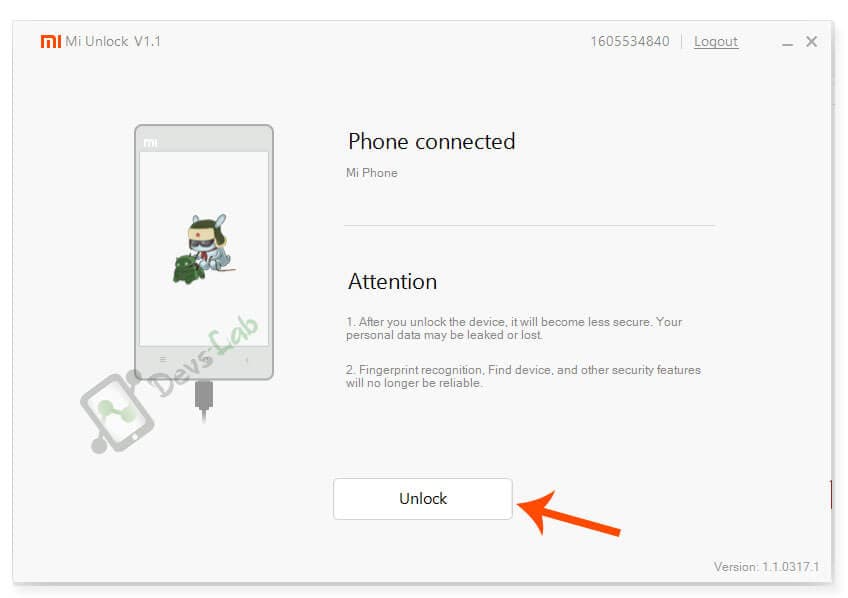
Step 4: Install the appropriate USB drivers and Connect your Device to the PC.
Step 5: In Mi unlock tool, Sign in using the same account; you have used on the website earlier.
Step 6: Proceed with on-screen instructions and Press Unlock to confirm.
Step 7: After unlocking, Tap on the Reboot option.
How to Install TWRP Custom Recovery on Redmi 4
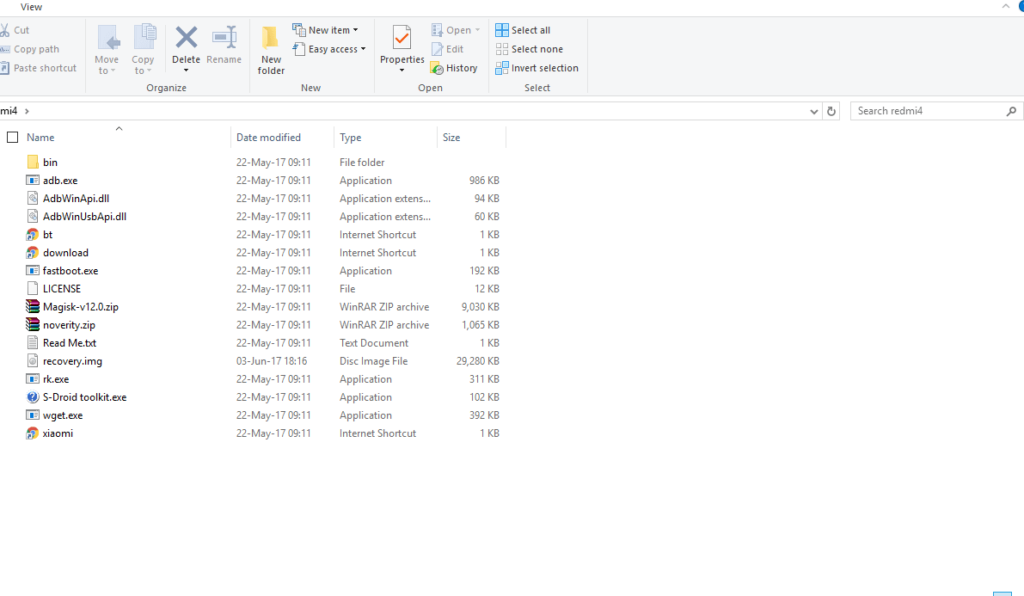
Step 1: Reboot your device into Fastboot mode and connect it to your PC.
Step 2: Download and Setup ADB (Instructions Here)
Step 3:Now download and extract the file redmi 4.rar
Step 4: Inside the folder Redmi 4, you will find an S-droid Toolkit.exe file. Run it with Administrator permissions.
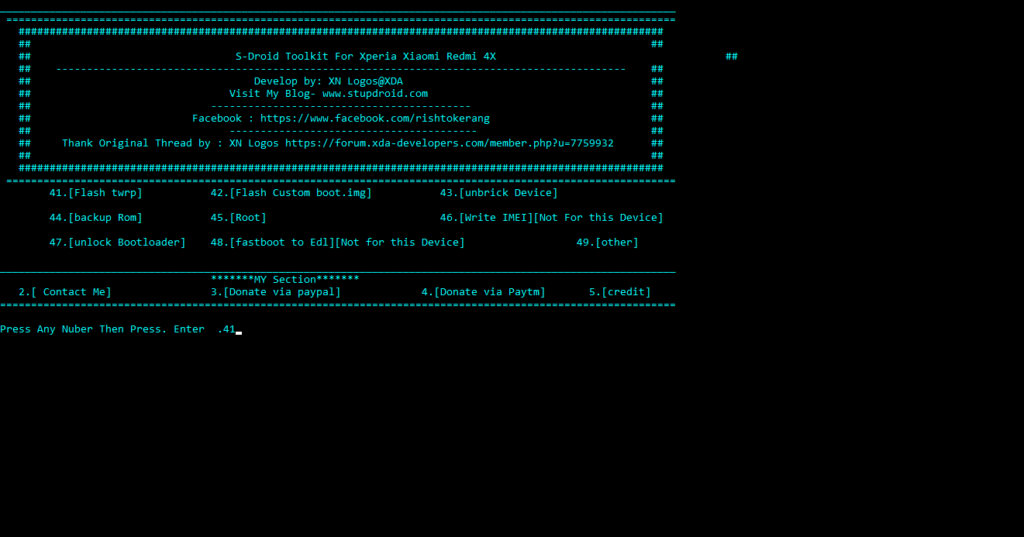
Step 5: Then a screen will pop out, asking you to enter any option. Then type “41” and press Enter.
Step 6: This tool will install the TWRP Recovery on your device.
Step 7: If everything goes right, then your device will end up in the TWRP Recovery.
How to Root Redmi 4 Using Magisk
Magisk is a systemless method of rooting an android phone. To root your device using the Magisk, download Magisk Manager app, here, you can check different modules, select one Magisk Module and tap on download for that module, check your phone’s download section and click on installing that module, after the module is installed, reboot your device and follow the following steps.
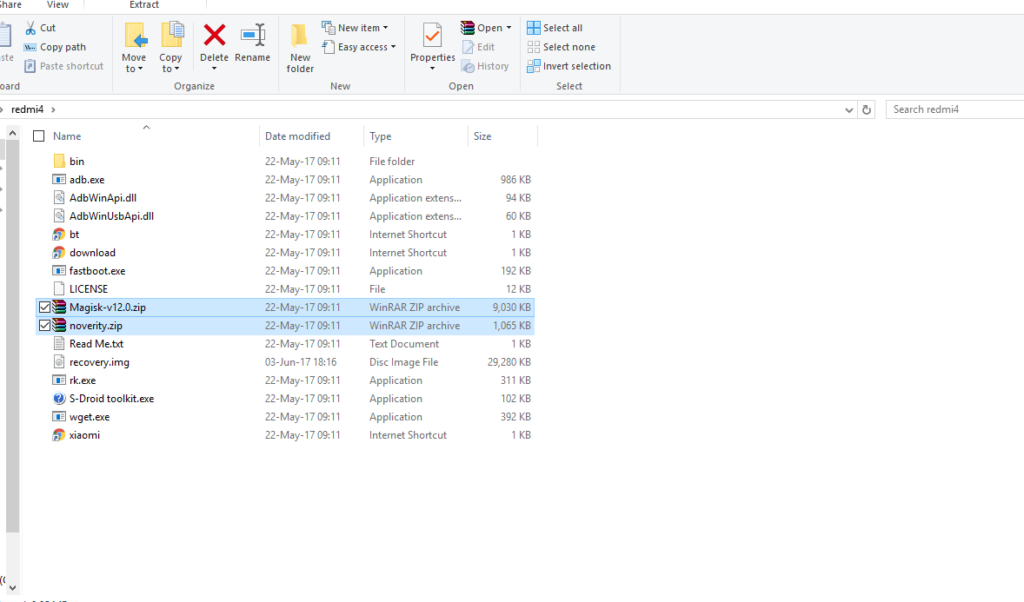
Step 1: Copy both the Zips Magisk and no-verity present in the Redmi 4.rar to your device storage.
Step 2: Reboot into TWRP recovery and then Select Install option in the main menu.
Step 3: Select no-verity Zip and Swipe at the bottom to flash the zip file.
Step 4: Next, Wipe Cache/Dalvik.
Step 5: Now, Go back to the Main menu and flash the Magisk.zip file by following the same procedure.
Step 6: Reboot your device into the System.
Step 7: First boot may take time. So Don’t tinker with the device until it boots and please be patient.
Now your device is successfully rooted, and you check that using any root checker app or Magisk manager
Conclusion
Rooting an Android device through Magisk is more simple and safe.
You can unroot your device by going opening the Magisk Manager app, go to the settings, click on uninstall, and click on complete uninstall to unroot your device. After this, if you wish to, can restore your device’s original firmware and then you get your phone unrooted.
It is simple to root and unroot your Xiomi Redmi 4 through Magisk and even unroot it easily.
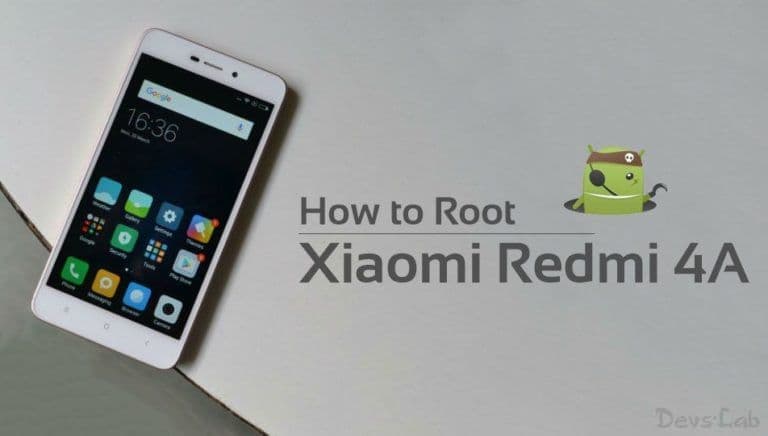

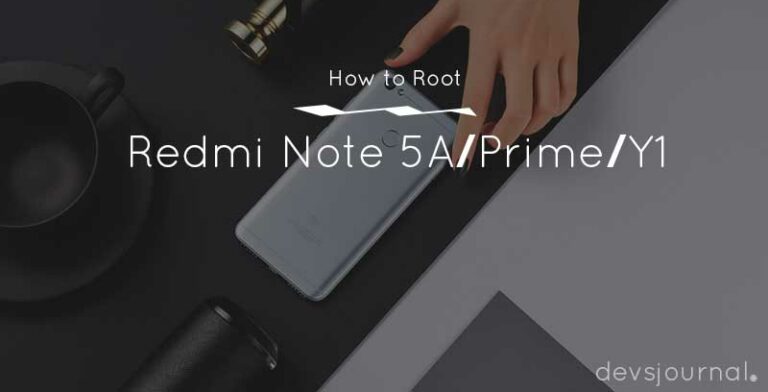

![[Android 11] LineageOS 18.1 ROM for Xiaomi Redmi Note 3](https://devsjournal.com/wp-content/uploads/2016/01/Resurrection-Remix-ROM-for-Xiaomi-Redmi-Note-3.jpg)
Redmi 4 Unlock kaise kare
Sir this method working android 7.1 lineage os14.1