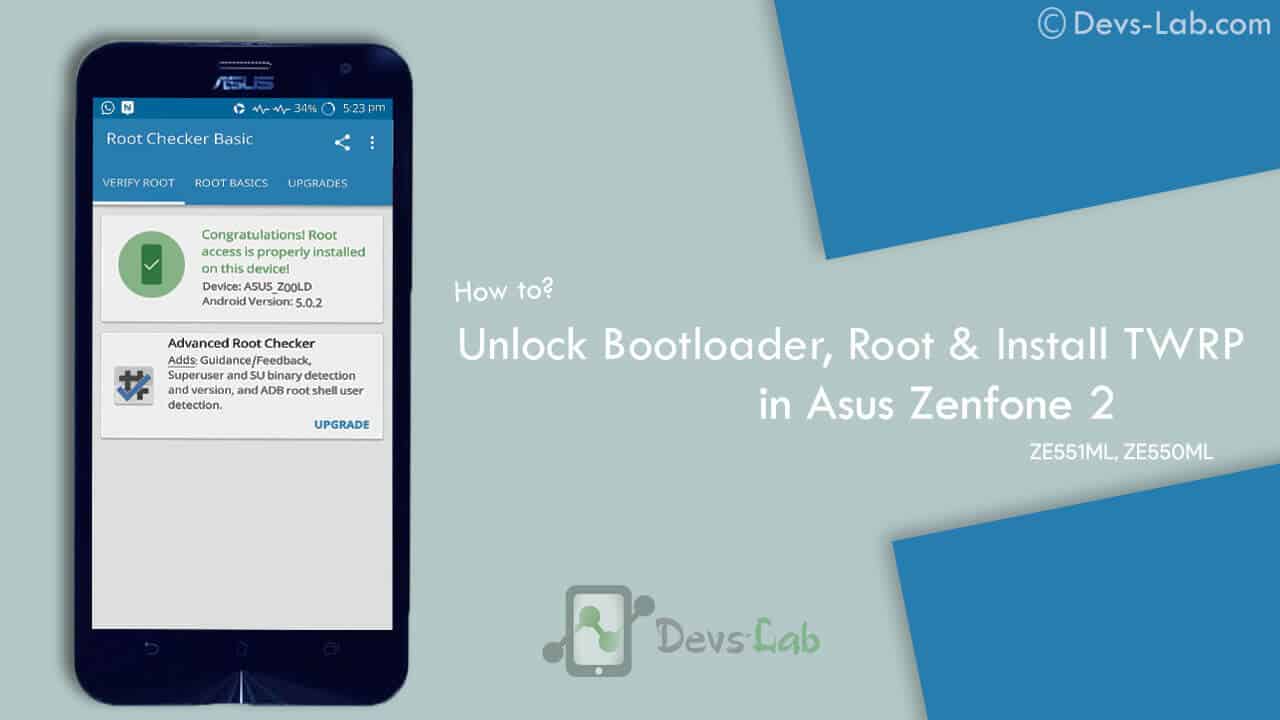
The ZenFone 2 was announced at CES 2015. The flagship phablet model (ZE551ML) launched with Android 5.0 Lollipop running Asus’s custom Zen UI and has a 5.5″ Full HD (1920×1080) IPS display. The phone is powered by Intel Atom Moorefield SoCs with up to 4 GB of RAM, a first for smartphones. Although a device is very powerful, there comes time when you want something more or something different from your old device. That’s the time you ask for more power & more control over your device. Its time to root your Zenfone 2 (ZE55/50LML).
Rooting not only allows you to customise your device but to increase your device’s potential. Below are some of the features of rooting your Zenfone 2:
- Boost your Phone speed & Battery Life.
- Remove Preinstalled crapware like System Apps.
- Remove Bloatwares, Apps like Facebook, Chrome Keep sucking your Ram & battery by running in background So, Among the smartphone geek crowd, applications like these are referred to as “bloatware:” they do nothing but bloat the software by existing as unnecessary applications.
- Tweak your phone like : Increase Video streaming speed, Increase Wifi Speed, Increase SIM detecting Speed, Increase SD read/write speed.
- Most Important & Best part, Install Custom Kernel & Custom ROMS ( I will explain about it in Installing Custom ROM section Custom ROM section )
- Finally, Truly Own your Device, Make it appear in the way you want.
Disclaimer:
You device’s warranty may be void after following below mentioned instructions. If any thing goes wrong and you end up with a bricked or semi-bricked device then neither our site or any of these app developers will be responsible. So, try these instructions at your own risk.
Also Read:
Prerequisite for rooting Zenfone 2 Laser:
- Additionally, you must have a Windows PC.
- Install USB drivers for your Asus Zenfone 2.
- Goto Settings -> About Phone and tap 7 times continuously on “Build number” to active “Developer options” and then Go to Settings -> Developer options and enable “USB Debugging” option.
Download Rooting Tools:
- ClockWorkMod Recovery for Zenfone 2: CWM Zip
- Debugging drivers for Zenfone 2: ADB USB Drivers
- USB Drivers for Zenfone 2: Asus Android USB Driver
- SuperSU: Beta Super SU Pro (Super Su.zip)
How to Install CWM Recovery in Zenfone 2 (ZE551ML, ZE550ML)
Step 1: Download all the Rooting tools From above links.
Step 2: Install ADB USB Drivers & Asus Android USB Driver into your Windows PC or Laptop.
Step 3: Unzip downloaded CWM Zip File. And Run cai_dat_CWM.bat file with Admin privileges.
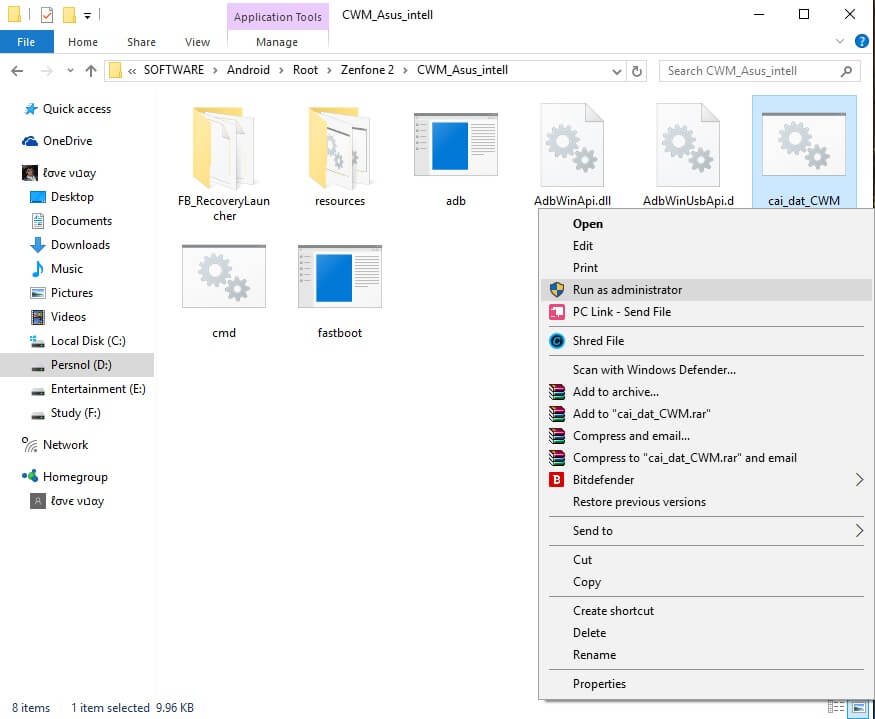
Step 4: Now on CMD type “T4” without wuote and hit Enter. Your Asus Zenfone 2 Will Reboot Into CWM Recovery.
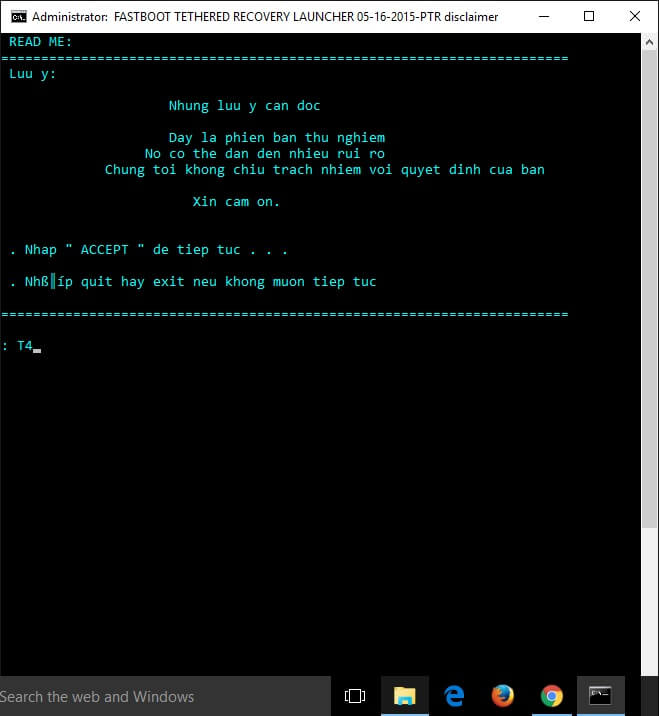
How To Root Your Zenfone 2
First Install CWM Recovery Using Above Steps 1 to 4.
Step 1: Place The Downloaded SuperSu Pro.zip File into Your Device SD Card or Internal Storage.
Step 2: Boot Into CWM Recovery And Select Install Zip From SD Card. Now Locate SuperSu Pro.Zip File in Your Device And Flash it.
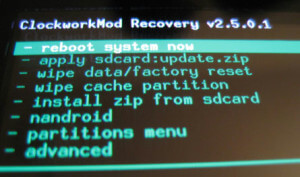
Step 3: Most Important Part Of Rooting is Patience wait For Minimum 5 Minutes to Boot Your Device. Hurrah! You Done it Well. Check Your Device Root Status By Any Root Checking App.
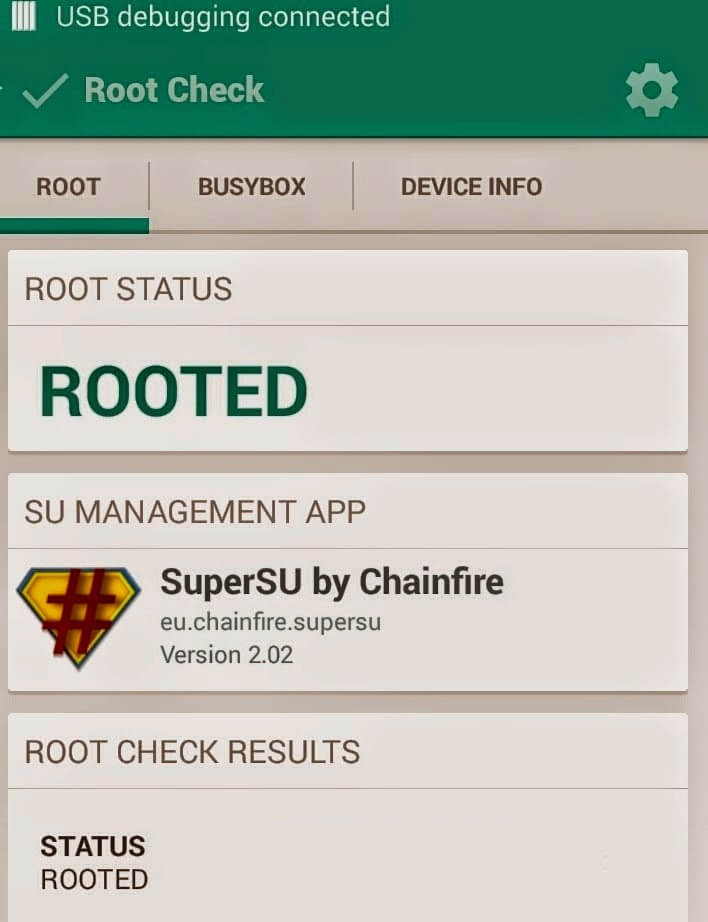
Now you can flash different mods, custom roms, kernels & lot more. If you are a Xposed lover, you can refer our guide of Installing Xposed Framework & installer in Marshmallow. If you are new to rooting, you can check best apps for rooted Smartphones. You can checkout few mods forimproving battery life & performance.
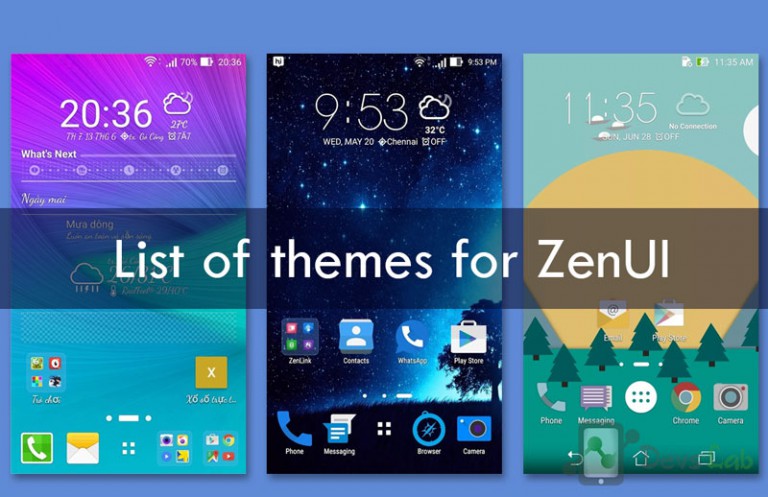
![[Solved] Unable to Mount (Error) “/asdf/recovery/” in Android Recovery](https://devsjournal.com/wp-content/uploads/2016/12/Solved-error-in-asdf-recovery-in-Android-768x443.jpg)
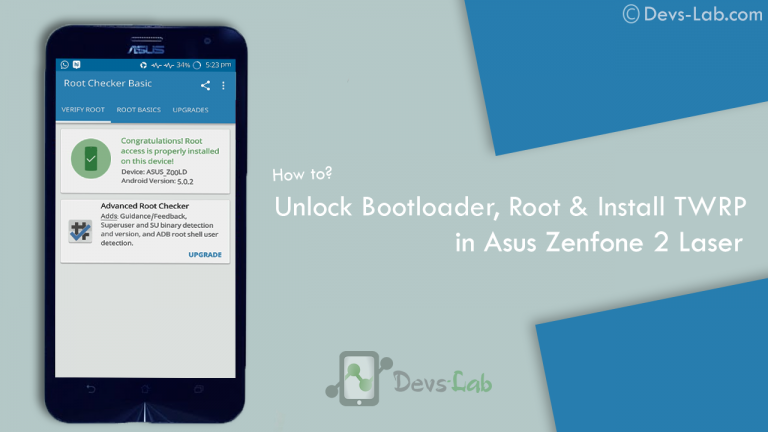
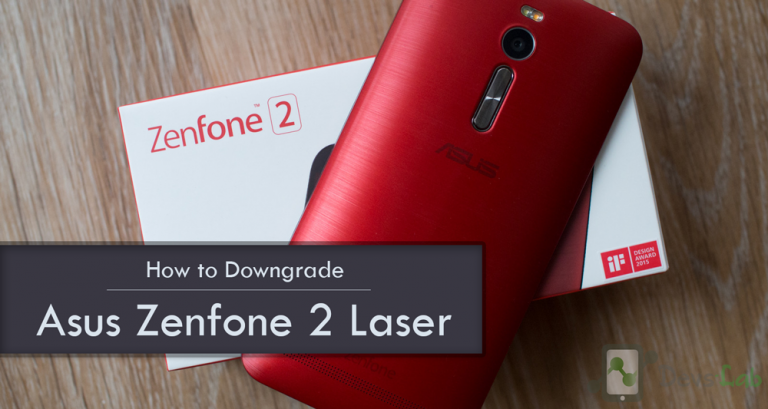

after giving command T4 .. for every process it shows failed failed and the reason it gives is FAILED(remote: Not allowed to flash this partition). what to do now ?
Tnx bro it very good…
When I reboot into fastboot mode , then select recovery mode, the phone reboots and comes up with a “no command” message.
Android 6.0.1 | Asus Zenfone 2 ZE550ML | First-time rooter
this method can be used to root marshmallow?
it has been an hour and I’m still at ASUS logo with “FASTBOOT MODE!!”. Is this normal?
Reboot device by holding Power button for 10s.
Did you flash the recovery? Did you get any success message?
I can’t flash the recovery since I can’t enter any custom recovery. The phone boots into the regular android boot menu.
After entering T4 on the CMD the phone reboots into recovery mode but not into CWM recovery, only showing the vanilla options and nothing more.
ZenFone 2 deluxe ZE551ML android 6.0.1
Some days ago i tried to made a tutorial as this. It has T4 phases run with errors massages (maybe because it has without SD card and i plugged a bad usb cable) and the tutorial don’t runs more. Always shows “waiting for the device” a lot of time when the logo asus stop on the cell display. Fortunately i stop to trying when discovered that my smartphone is a little different: Asus Pegasus 2 Plus (ASUS_X550) D’: With luck i do not brink my phone. Uffa… Some applications consider my smartphone as Zenfone_2_ZE550ML ! i need root because has a Snapdragon CPU overheat fucking M8939 from hell. The Android 5.1.1 don’t offer downclock or change display resolution. É isso meu amigo. Grande abraço e obrigado pelo tutorial.
After I type T4 and hit enter, nothing happened the system doesnt boot to CWM Recovery
He missed a step, gotta type ACCEPT and hit enter BEFORE the T4 bit.