
Taiwanese multinational computer hardware and electronics company, Asus is one of the fastest growing Smartphone manufacturing company with lots of new features & design which are not found in other smartphones. Budget friendly & long lasting Asus smartphones comes with ZenUI, Asus’s custom skin which allows theming options over stock Android. Although there are many themes available in Asus’s Theme store, there are tones of beautiful third party themes made by Zenfone users which are not available in Theme store. Today we’re here with list of all Asus Zenfone’s themes which are not available in Theme store & are absolutely free. You can also say it as Premium Asus themes for free.
List of all ASUS Zenfone third party Themes

Note: Theme Name Which Highlighted By Blue Letters Are Latest Themes. 😎 😀
- Alienware Zenfone Third party theme: Download
- Android N ZenUI Theme: Download
- Animater ZenUI Theme: Download
- B.S.O.D NAGASARI ZenUI Theme: Download
- Barcelona ZenUI Theme: Download
- Batman Zenfone (ZenUI) Theme: Download
- Beluk ZenUI Theme: Download
- Broklat ZenUI Theme: Download
- Business ZenUI Theme: Download
- Classic Theme: Download
- Color Circle ZenUI Theme: Download
- ColorOs 2.1i ZenUI Theme: Download
- CoolUi ZenUI Theme: Download
- Dark Mode ZenUI Theme: Download
- Deadpool ZenUI Theme: Download
- DEJAVU ZenUI Theme: Download
- Ergon Two ZenUI Theme: Download
- Fluffy Grey ZenUI Theme: Download
- FlymeOS ZenUI Theme: Download
- Fresh Material ZenUI Theme: Download
- Galaxy S7 ZenUI Theme: Download
- Green Material design ZenUI Theme: Download
- H2Ui ZenUI Theme: Download
- Hercules ZenUI Theme: Download
- HKN Black ZenUI Theme: Download
- HKNBLACKRED For Zenfone 2: Download
- HKNBLACKRED Theme: Download
- Holi Special Colorful ZenUI Theme: Download
- HTC SENSE 7 Theme: Download
- HTC Sense Origami ThemeIOS Theme: Download
- ink Asus ZenUI Theme: Download
- iOS9 ZenUI Theme: Download
- Ironman (Superhero) ZenUI Theme: Download
- Ironzen ZenUI Theme: Download
- Just Young ZenUI Theme: Download
- K5 ZenUI Theme: Download
- Leather Theme: Download
- LG ZenUI ZenUI Theme: Download
- Lollipop 1.6.0 ZenUI Theme: Download
- Lollipop ZenUI Theme: Download
- Lovely Pink Asus Theme: Download
- Material design Asus ZenUI Theme: Download
- MaterialOS ZenUI Theme: Download
- MaterialPlus ZenUI Theme: Download
- MI5 Theme: Download
- MMSNA TARANG ZenUI Theme: Download
- Morbid ZenUI Theme: Download
- MyNewRed Theme: Download
- NEO ZenUI Theme: Download
- Neon Green Theme: Download
- Noctum ZenUI Theme: Download
- OnePlus Two Asus ZenUI Theme: Download
- Pink lady Theme: Download
- Pool Blue ZenUI Asus Theme: Download
- Punk Material design Asus Theme: Download
- Raddish Theme: Download
- Radical Theme: Download
- Shine on ZenUI Theme: Download
- Simple UI Asus Zenfone Theme: Download
- Simple UI2 Asus ZenUI Theme: Download
- Sony Xperia X Theme: Download
- Spectrum ZenUI Theme: Download
- Spiderman Asus ZenUI Theme: Download
- Superman Material: Download
- SubZero ZenUI Theme: Download
- Teal ZenUI Theme: Download
- Technology Super Theme: Download
- Tosscka ZenUI Theme: Download
- Vibe Ui ZenUI Theme: Download
- Whiteskull Asus ZenUI Theme: Download
- Xperia Z5 ZenUI Theme: Download
- Xui Theme: Download
- Yomira ZenUI Theme: Download
- Zen Material design 2 ZenUI Theme: Download
- Zen Wiz ZenUI Theme: Download
- ZenFlux ZenUI Theme: Download
- ZenHolo 3.0 ZenUI Theme: Download
- ZenHolo ZenUI Theme: Download
- ZenLiv 2.0.0 ZenUI Theme: Download
- Zenliv 1.2.0 ZenUI Theme: Download
- Zenux ZenUI Theme: Download
- Zuk ZenUI Theme: Download
- ZenWet ZenUI Theme: Download
Asus Zenfone PlayStore Themes:
1. Zen Marshmallow Theme
2. Pixel theme – ZenUI (Custom)
3. Pixel theme – ZenUI (Normal)
4. Sony Xperia Theme
5. Zendark Theme
6. ZenMaterial ASUS Theme
7. Zen Colorful Theme
8. Ink ASUS ZenUI Theme
9. Luxury Theme for ASUS ZenUI
10. ZenAqua Theme
11. Cube Theme for ASUS ZenUI
12. China ASUS ZenUI Theme
13. Moko Theme for ASUS ZenUI
Extras:
- LockScreen App: Locker Master
- Icon Pack: Materialistik
- Widget App: Zooper Widget
- All Themes In One Zip File: Themes.Zip
Note: Some user Can Not Found Unofficial Third Party Themes On Themes App.!! So Here Is A Solution For IT..!! Download Below App And Install it.. Ur Problem Solved..!!
Download: Theme.apk
Credits: Devs-Lab respects each developer’s work. Credit for each of the above theme goes to that Developer. As its hard to find developers of most of the third party themes we didn’t mention any name.
We have not mentioned all the available third party themes as its hard to find unofficial themes which are not shared publicly most of the times. If you are a theme developer, you can comment below or contact us to include your theme in the above list. You can bookmark this page as new themes will be added everyday. If you think that any of our post are violating any laws, then do drop us a mail and we will remove it from our site as soon as we come to it.
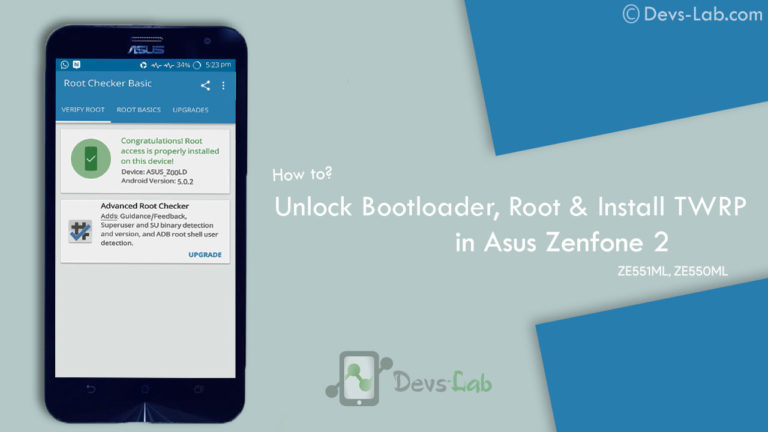
![[Solved] Unable to Mount (Error) “/asdf/recovery/” in Android Recovery](https://devsjournal.com/wp-content/uploads/2016/12/Solved-error-in-asdf-recovery-in-Android-768x443.jpg)
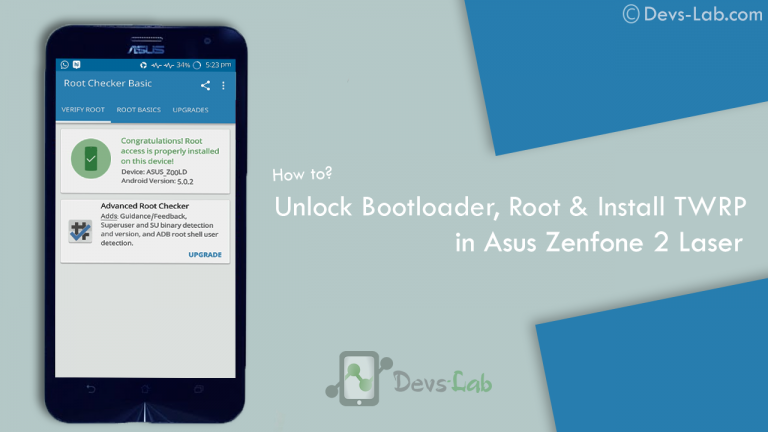
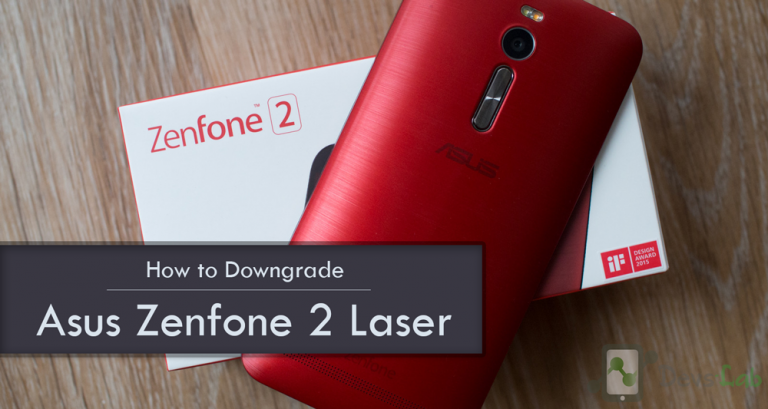

Asus
Asus
Asus
No meu zen fone ZC553KL NAO FUNCIONA