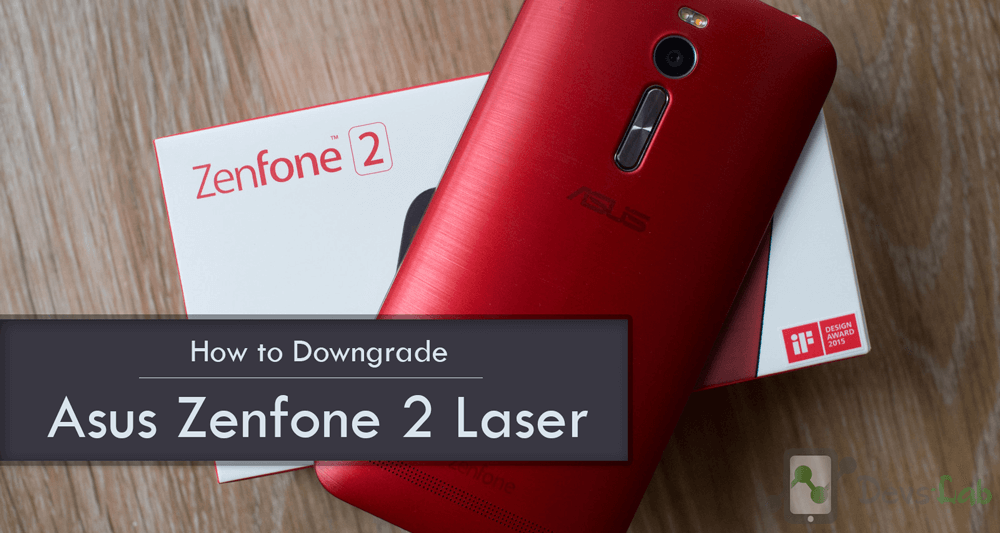
Asus had released a new OTA update on the 24th of Feb 2016 i.e., Version V1.17.40.1106. The update had so many issues such as, the mic-issue, frequent lagging issues, and most importantly, Asus revoked third party theme support in this latest update, which upset most of the Asus users. So now as we all know, there is no downgrade version available for Asus Zenfone 2 Laser(ZE550KL).
We have still found a few methods to downgrade the phone. Manufacturers don’t support downgrading to old software versions even though the current version is buggy, but there’s no other way to fix these new issues besides downgrading the firmware version. This guide was used to downgrade 3 Zenfone 2 Laser devices to make sure it works perfectly & can be implemented without any trouble.
Warning: If anything goes wrong and you end up with a bricked or semi bricked device, then neither our site or any app developers mentioned will be responsible.
Note: I downgraded my Zenfone 2 laser by following this method without any data loss. But for safety reasons, I would advise you to take backup of your important data.
Prerequisite for Downgrading Asus Zenfone 2 Laser (ZE550KL) Firmware:
- Additionally, you must have a windows PC.
- Install USB drivers for your Asus Zenfone 2 Laser ZE550KL.
- Enabled USB Debugging in Asus Zenfone 2 Laser: You can do this by going to Settings >> About and tap multiple times continuously on “Build number” to active “Developer options” and then Go to Settings >> Developer options and enable “USB debugging” option.
Downloads:
- Download Minimal ADB Fastboost Tool.
- ADB & Fastboot Driver (Learn How To Install It Here)
- Stockboot.img
- Firmware Version Which You want To Install.
How To Downgrade Asus Zenfone 2 Laser (ZE550KL) With Rooting
Step 1: Open updater-script from the firmware zip, you can find it in /META-INF/com/google/android inside the .zip
Step 2: look at the first line (!less_than_int(1457089250, getprop(“ro.bui….
Step 3: Don’t worry if your updater-script has a different value to the one given above (1457089250) as the above number is just an example.
Step 4: Install ES file explorer or any other root file manager (if you don’t already have one)
Step 5: Go to /system (the system folder) using the root file manager and grant root access if prompted.
Step 6: Open build.prop file as text and then look for the line “ro.build.date.utc=1446585430”
Your phone will have a different value as 1446585430 is just an example.
Step 7: Now increase this value in build.prop to any number higher than the value you noted from updater-script.
For example, if my updater-script has 1457089250 and buil.prop has 1446585430, Change the number to a higher or bigger number such as 1546585430 or 1448585430 or 1457089251. A number higher than 1457089250 will work in my case.
Step 8: Now reboot to recovery (vol down + power)
Step 9: Select “apply update from external sd card,” select your firmware zip file, and then select yes to flash. It will take 5-10 min
Step 10: It is recommended that you perform a factory or data reset. By doing this, you may end up saving 30-40 mins.
How to downgrade Asus Zenfone 2 Laser (ZE550KL) Without Rooting
Step 1: Download the above files & Move Firmware.zip file to root directory of your SD card
Step 2: Extract ‘‘ADB Fastboot Tool.rar.’’
Step 3: Move Stockboot.img into extracted ‘‘ADB Fastboot Tool.rar’ folder.
Step 4: Now, in the ADB Fastboot folder, open command windows by Pressing the right click while keeping the shift button pressed. >> Open command window here. You can refer to the below image.
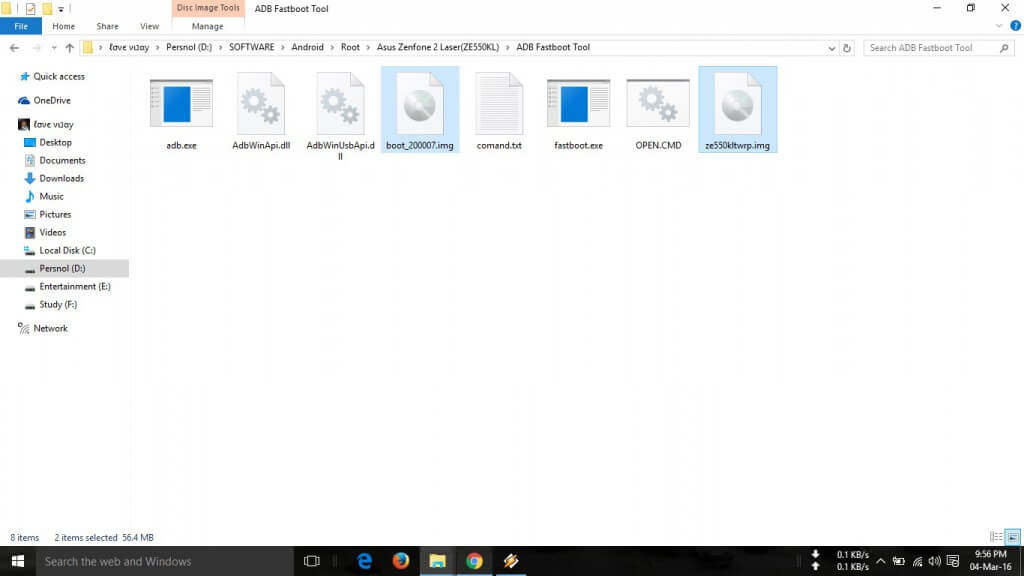
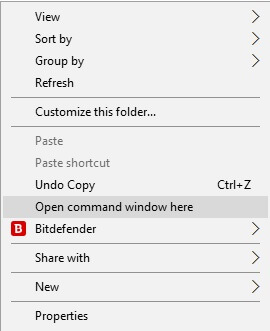
Step 5: Now, Enter the following command in Command Window. (Click Ok if Prompt on Your Device after entering the below command)
adb devices
Step 6: Now to boot your device into fastboot mode (To flash/install old firmware). Enter the below command.
adb reboot bootloader
Step 7: Now its time to flash stock boot.img file. Enter the below command. By Flashing this boot.img file your device will automatically reboot into Asus Stock Recovery Version WW1.16.40.763. If you face any error, that says, “To Unlock Your Device!!” Just Click Here and Follow the First Two Steps Of That Post. And Try Again Using This Command.
Step 8: Now in Recovery, select “Apply Update From SD Card.” Locate the firmware.zip file And flash it.
Step 9: The process might take 4-5 mins. After successfully installation, reboot your device and check Settings > About phone> Software information. You have successfully downgraded your Asus Zenfone 2 laser without rooting.
Conclusion
Remember to disable the auto update option on your phone. An auto update would spoil all your hard work. You can install the next update when the update has become stable and no longer has those annoying bugs.
As you have now downgraded to the previous version, its time to enjoy third party themes. You can check out a list of all third party themes for Zenfone models. If you need any help, you can comment below. Peace!
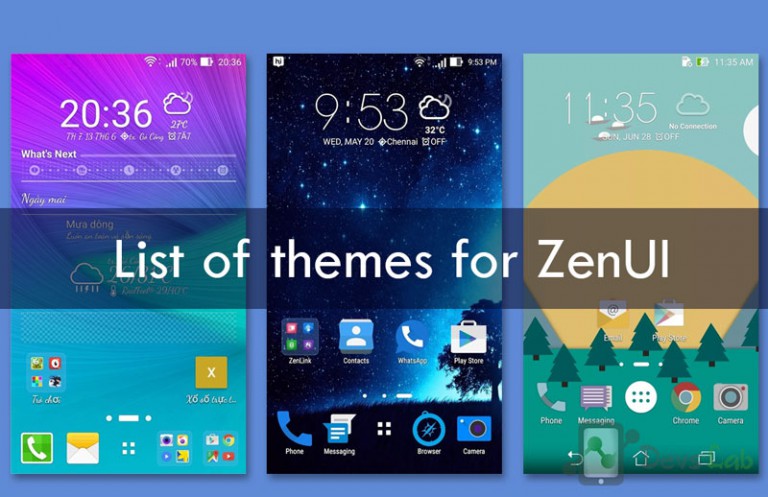
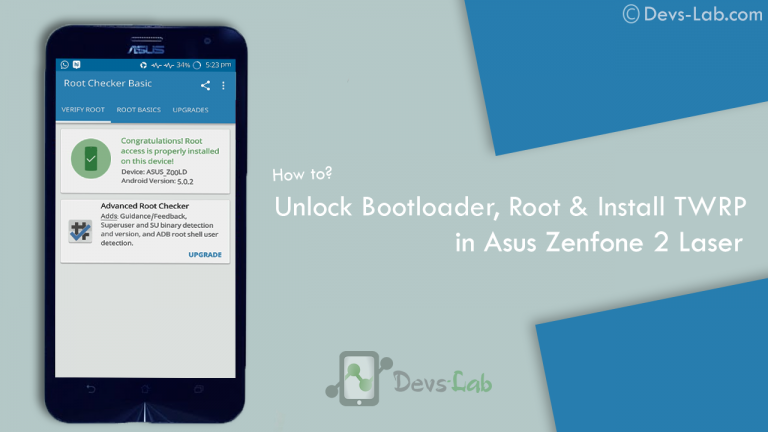
![[Solved] Unable to Mount (Error) “/asdf/recovery/” in Android Recovery](https://devsjournal.com/wp-content/uploads/2016/12/Solved-error-in-asdf-recovery-in-Android-768x443.jpg)

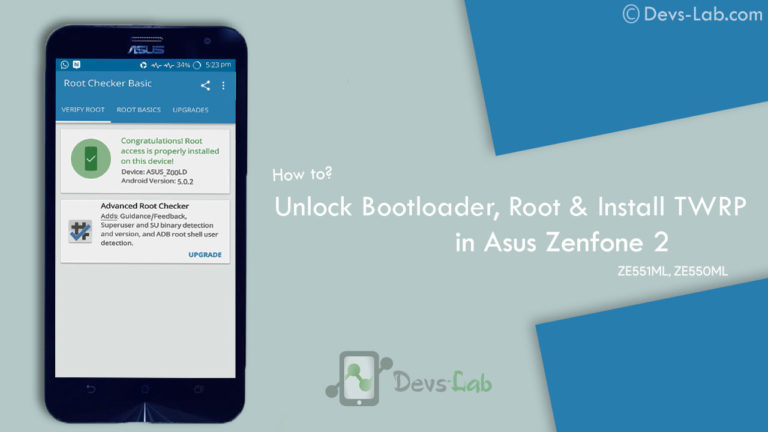
Hola a todos es q tengo un ASUS Z00TD pero el firmware solo lo encuentro en paginas en las que hay que pagar, lamentablemente desde mi pais (Cuba) no puedo hacer compras online ni nada por el estilo. Si alguien me pudiera guiar a algun sitio web en q pueda descarfar este firmware se lo voy a hagradecer. contactarme mediente mi correo email [email protected]
Hola a todos es q tengo un ASUS Z00TD pero el firmware solo lo encuentro en paginas en las que hay que pagar, lamentablemente desde mi pais (Cuba) no puedo hacer compras online ni nada por el estilo. Si alguien me pudiera guiar a algun sitio web en q pueda descarfar este firmware se lo voy a hagradecer. contactarme mediente mi correo email [email protected]
It shows only verifying update packege only verifying what should i do plz help
same situation . help
It shows only verifying update packege only and stucked last 30 min what should i do?
I have a Asus laser ze550kl 2 gb variant. I m currently on mm firmware ending with 1708. I have the latest firmware downloaded on SD card which is 1877. I can’t install the latest update due to failed installation can’t mount asdf error. Do I need to downgrade to lollipop and try and update firmware 1877??? Or is there another way without downgrading to lollipop?
Hi Patel i have a window 8 lappie whih got free upgrade to win 10.how do iactivate adb drivers for either downgrading from lMM to lollipop for my zenphone laser 2 550 KL or using debugging to partition the sd card as internal memory.my zen 2 lase 550 kl updated to MM and since then cant use sd card as internal space.
do we need to download same firmwarev1.16.40.763 which is in stockboot.img or we can use any other version of firmware
you have to use that firmware which u want to be installed.!! in My case it is 1.16.
hi
All done, asus in search of incredible logo… loading continuesly… phone loading stillmnow, what can i do
Does anyone know of a link to find the stock boot image for zenfone 2 laser? I have tried a couple but when I try to flash the stockboot.img, in the recovery, it still shows that it is using the Android 6.0.1 boot image. Any way around this, or is it because Android M won’t allow it?