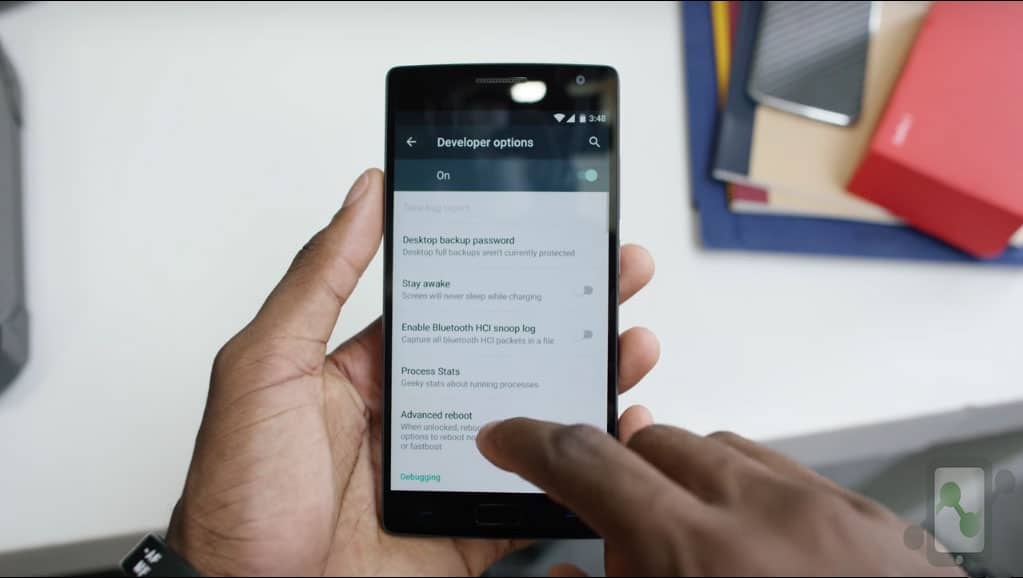
They newly launched Flagship killer, OnePlus Two is received great response from the Tech community. OnePlus Two comes with great specifications and latest Cyanogenmod OS. If you love tinkering things, you might get bored of Cyanogen OS. To Install Custom ROMs, Kernels, Mods & other stuffs like customizing System files, you need have root access. However, to gain full control over your OnePlus 2 you need to Root it. If you are new to Rooting, check everything related to Rooting & Custom ROMs Today, we’ll learn how to Unlock OnePlus Two Bootloader in few simple steps.
Prerequisites:
1. First Install USB Drivers & Minimal ADB on your PC.
2. Goto C: > android-sdk > platform-tools OR Where you have installed Android SDK. Now Hold the shift key and right click on the mouse in any black area in SDK Folder, you’ll find an option as “Open Command window here”. Click on it.
3. Type the below code in the command prompt / Terminal.
adb version
If it displays “Android Debug Bridge version x.x.xx” it is working. If it is gives an error saying that adb is not a recognized command, it has not been successful. Carefully repeat the steps above if this is the case. Close the command prompt window when you are done.
4. Connect your device to your PC by enabling USB Debugging mode (Settings>Developer Options) If you can’t find Developers options, Goto Settings > About Phone > Tap the build number for 7 times. Don’t forget to install the USB Drivers.
3. Type the below code in the command prompt / Terminal.
fastboot devices
If it returns your device serial number, you are all set to go.
Note: Unlocking Bootloader erases all your data i.e its does a Hard reset. Make sure you backup everything before following any of the steps mentioned below.
Unlocking Bootloader on OnePlus Two:
Step 1. Power off your phone & Again Power On by Pressing Power Button + VolUp Button Simultaneously. This should get you into the Fastboot mode.
Step 2. Connect your phone to your PC via usb cable.
Step 3. Goto C: > android-sdk > platform-tools OR Where you have installed Android SDK. Now Hold the shift key and right click on the mouse in any black area in SDK Folder, you’ll find an option as “Open Command window here”. Click on it.
Step 4. Type the below code in the command prompt / Terminal.
fastboot oem unlock
The device will now go through the automated unlocking process. Wait for the process to complete. Follow the onscreen Notifications.
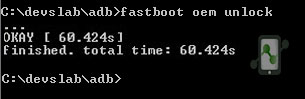
Step 5. To verify if everything went perfectly, type the below code:
fastboot oem device-info
It should return a screen similar to this.
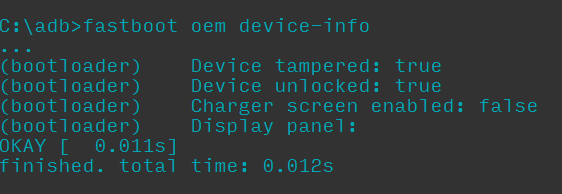
Step 6. You have successfully unlocked your OnePlus 2.
Step 7. Now reboot your device by typing
fastboot reboot
Now you can Install Custom recovery & Root your OnePlus 2. If you are stuck at any step, you can comment below.




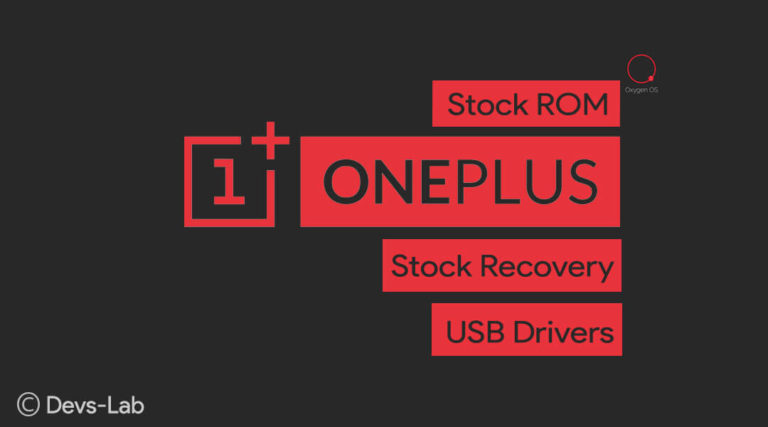

My device won’t unlock. I get the message “FAILED. remote: oem unlock is disabled”
Any suggestions what to do? My device is soft bricked so I can’t boot into the system. I can only boot into fastboot or recovery mode.
How if i stuck at Oneplus logo?
When we type fastboot oem device-info waiting for ur devices coming Wat to this ll affect my devices or not
device Tampered : False
device unlocked : True
Not able to flash the custom recovery. (TWRP)
PLEASE HELP!!!
same here
i think you might have to install TWRP, which is a seperate thing
Firstly When i enter the command “fastboot devices” nothing happens
N also when i enter the command “fastboot oem unlock” it says waiting for device and stays that way.
Please help.
You have not installed USB drivers properly! Check if your device is detected in Device manager. If you are not able to install ADB drviers, install drivers manually!
i did everything as you guys says but when i press volume down and power button my phone is not going to twrp mode instead its going to a one plus made mode in which i tried to install supersu but its saying installation failed everytime. what can i do for this. i want to root my one plus two
I m not sure whether i successfully unlocked the boatloader for my OP2. its says- Device tempered : false, Device unlocked :true and i can’t flash twrp recovery into it. Please advise. thank you
Is this method going to work on Linux (Fedora 22 or Linux Mint 17.2)
I’m very glad to see your article. Thank you a lot, it helped me root my OnePlus Two.