
Before Google introduced its line of Pixel smartphones, it previously banked heavily on the Huawei Nexus 6P introduced in 2015. One of the flagship Google smartphones at that time, the Nexus 6P was the last phone in the Google Nexus series and truly marked the end of budget-friendly smartphones. Back during the day, the Google Huawei Nexus 6P was a stern competitor that went against some of the top OEM flagship models of 2105-16.
However, the 6P’s last software update arrived back in 2018 post which Google completely stopped rolling out updates for the same. Similarly, the phone did not receive official Android 9 Pie support from Google. Although, that doesn’t necessarily mean you cannot upgrade your existing Google Nexus 6P. Even though the smartphone is officially decommissioned, custom ROM’s are the one go for if you are looking to upgrade your phone in terms of performance and aesthetics.
Selecting the best custom ROM for your Nexus 6P smartphone is challenging. But after due testing, we have the top 7 best Nexus 6P roms. A custom ROM for your Google Huawei Nexus 6P smartphone, will help you unlock further exciting features and customize them accordingly.
What Is Custom ROM?
If you get the right custom ROM for your Huawei Google Nexus 6P smartphone, you can further add to your device’s overall functionality and even make it faster. For example, custom ROMs let you unlock your phone’s additional features, which are generally inaccessible without a custom ROM. Similarly, installing a custom ROM leads to better battery optimization and overall device performance. In simple words, a custom ROM refers to the modified version of the OS that is available for Android devices.
As you might already be aware, custom ROMs serve many purposes, the primary ones of which are performance and aesthetic enhancements. The primary reason behind installing a Nexus 6P custom roms is that it offers better optimization and device performance compared to Stock ROM.
Open-source software like Android refers to software wherein any party can edit the existing code, recompile it, and then release it for various devices. When compared with Stock ROM, custom ROMs come out on top as they offer a variety of features along with customization options followed by a better battery consumption.
Meanwhile, it also gives you tons of customization features that will significantly boost your phone’s performance. Also, custom ROMs are updated at regular intervals wherein the Android community members fix all the bugs reported. Finally, a custom ROM is an excellent option for tech geeks who are constantly on the lookout for upgrading their devices.
NOTE:It is SAFE to install an Android 11 Custom ROM for Google Huawei Nexus 6P as long as you do NOT violate the phone’s warranty.
Prerequisites For Installing A Custom ROM
The first and most important prerequisite for installing a custom ROM on Huawei Google Nexus 6P is downloading it from an authentic source. In addition, here are some of the other prerequisites to installing to Custom Android 11 ROM for Google Huawei Nexus 6P.
- You will need a Huawei Google Nexus 6P smartphone
- Ensure your device is rooted
- Ensure that a custom TWRP is installed
- Ensure your data is backed up into the Stock ROM
- Ensure your Huawei Google Nexus 6P Smartphone has at least 80% battery
- Ensure OEM Unlocking is Enabled
5 Best Custom ROMs for Nexus 6P
1. Lineage OS 18.1 (Android 11)

If you are currently on the Android 8.1 Oreo update, then this custom ROM can work wonders for you. After Google’s major upgrades in Android 10, the company was able to rebase those changes in their latest Android 11 custom ROM.
The latest Lineage OS 18.1 version comes with dozens of new features that allow for better battery optimization and device performance. Also, it is now possible for a user to run LineageOS on their local PC. Thanks to Google’s Project Treble, the Lineage OS is accessible to even more devices. Another key upgrade with the Lineage OS 18.1 is that you will receive montly secruity upgrades for every supported devices.
Features of LineageOS 18.1
- Better Privacy Control
- Better App Permissions
- Wi-Fi display available for newer Qualcomm devices
- New UI for viewing, managing, and sharing voice notes
- Partial Screenshot Feature
- Gesture Based Navigation
- Up to date UI, which integrates nicely with Google’s Nexus smartphones.
- Monthly Security Updates
To Download LineageOS 18.1 Custom Rom for Nexus 6P, refer to the following link
Android version: 11.0.0 (R)
Lineage OS 18.1 ROM: Download
2. AOSiP 11 Ravioli (Android 11)
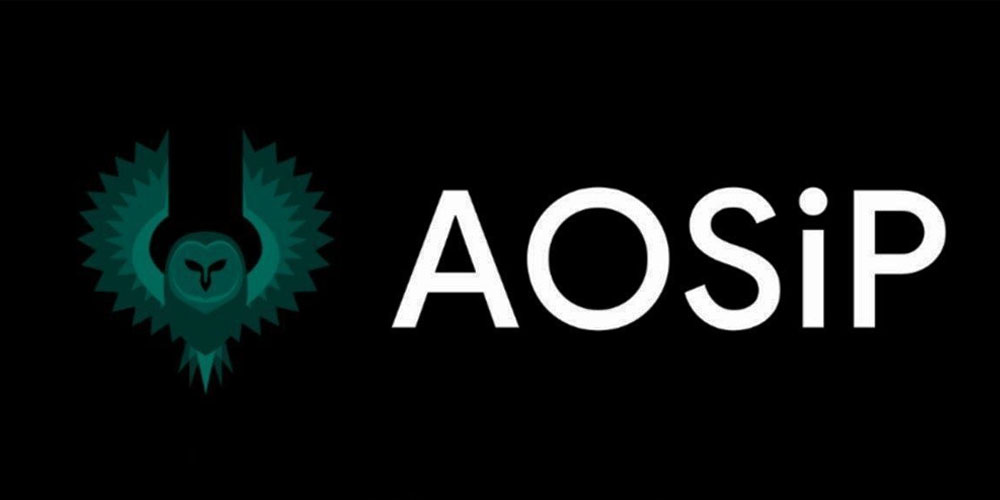
Scavenged from the rest of the Android 10 code, the AOSip 11 Ravioli gives you a full-on Stock ROM experience. Since this ROM has its roots in the outdated Android 10, you will still be able to get all the features even if your Huawei Google Nexus 6P runs on Android 11.
Unlike the Pixel Experience, this stock custom ROM doesn’t come with any preinstalled Google Apps. You have full liberty to choose the apps which you are in dire need of. The AOSiP 11 Ravioli offers fast, smooth, stable, and a completely lag-free expereince and comes with a security patch which is updated every month.
Features of AOSiP 11 Ravioli
- Gesture Navigation
- System-Wide Dark Theme
- Smart Reply Notifactions
- Stable Android Experience
- Security Updates Each Month
To Download AOSiP 11 Ravioli Custom Rom for Nexus 6P, refer to the following link
Android version: 11.0
AOSiP 11 Ravioli ROM: Download
3. StatiXOS (Android 11)

Primarily known for its weekly secruity patches, the StatiXOS Android 11 custom ROM is know for delivering a smooth, fast, reliable, and lag-free mobile experience. As of 2022, the StatiXOS is the perfect ROM to feed into your Huawei Google Nexus 6P smartphone
Features of StatiXOS
- Always-On Display
- Advanced Reboot
- Quick Unlock
- Dark Mode
- Accent Theming
To Download StatiXOS Custom Rom for Nexus 6P, refer to the following link
Android version: 11.0
StatiXOS v4.0 ROM: Download
4. Resurrection Remix v8.6.6 (Android 10)

One of the best Custom ROM that has been one of my favorite too. Now its time to experience RR ROM in our Nexus 6P. So far, this custom Android ROM offers a smooth mobile experience with the new LineageOS 14.1 base + RR customization; it’s simply the perfect ROM to have in your Nexus 6P.
If you are new to Resurrection Remix, RR has been based on CM, Slim, Omni, and original Remix ROM build, this creates an awesome combination of performance, customization, power, and the newest features, brought directly to your Huawei Nexus 6P.
Features of Resurrection Remix v8.6.6
- Stable Android Experience
- Frequent Security Updates
- Open Source
- Fast And Secure
- Regular OTA Updates
- Battery Friendly
To Download Resurrection Remix v8.6.6 Custom Rom for Nexus 6P, refer to the following link
Android version: 10
Resurrection Remix v8.6.6 ROM: Download
5. Pixel Experience (Android 10)

The Pixel Experience is a well-known custom ROM to have if you are looking for added features that provide extra stability without bloating your phone whatsover. This AOSP based Android 10 custom ROM comes equipped with all Google Apps and other goodies such as the launcher, wallpaper, icons, fonts, etc.
This Android 10 OS aims to offer and ensure maximum stability, security, and other essential features for the smooth running of a device. With just a handful of preinstalled apps, you can now disable any unwanted application if you want. Although it comes with limited features, it doesn’t make the overall Pixel custom ROM experience any less. In addition, the Pixel Experience comes loaded with dozens of exciting features.
Features of Pixel Experience (Android 10)
- Chat Bubbles
- Optimization Profiles to ensure long-lasting battery
- Extreme Battery Saver
- Tap-to-wake feature
- Customizable UI
- Always-On Display
- Custom Accent Colors
To download the Android 10 based pixel experience Custom Rom for Nexus 6P, refer to the link below.
Android version: 10
Pixel Experience ROM: Download
The Bottom Line
Custom ROMs let you unlock your phone’s additional features, which are generally inaccessible without a custom ROM. Similarly, installing a custom ROM leads to better battery optimization and overall device performance. The list of custom ROM’s mentioned above are a compilation of user ratings followed by the number of downloads.
However, the Android community tends to update these custom ROMs at frequent intervals. Therefore, don’t forget to check back with us as we will be constantly updating our articles as and when these updates occur.
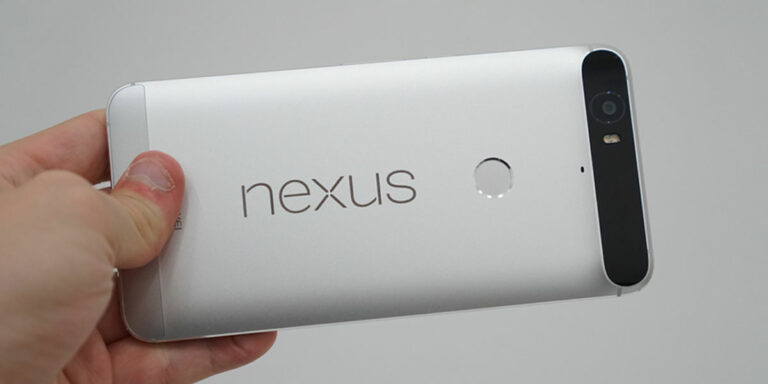

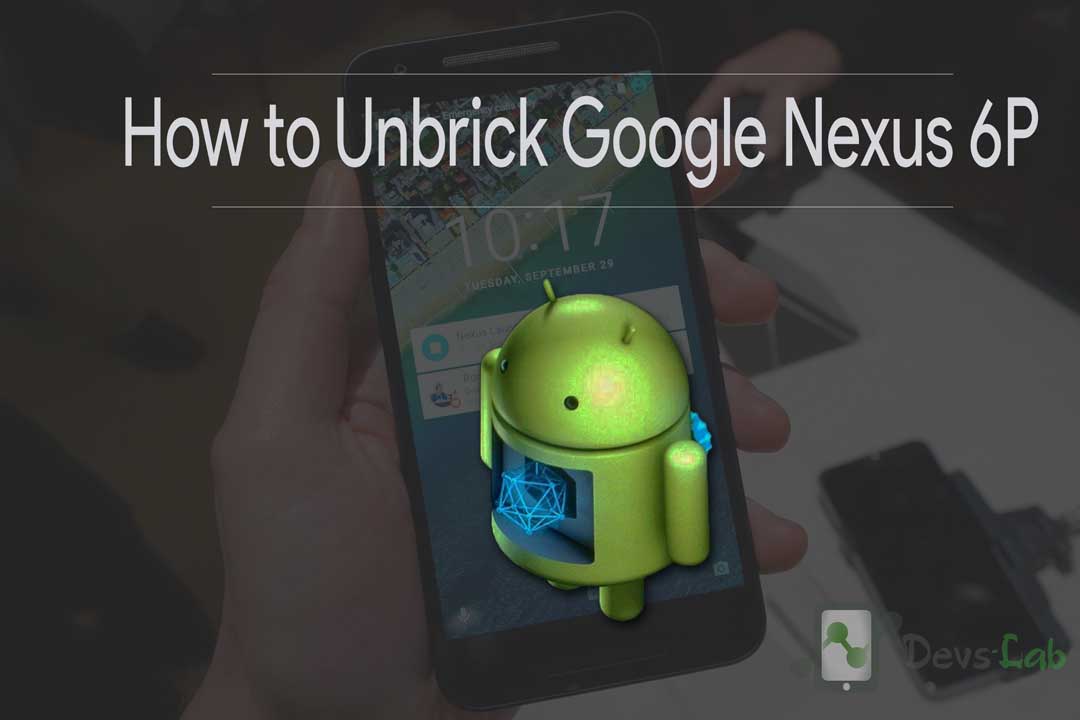

bro u have any volte update twrp roms pls help
Are there no Oreo or Pie based ROMs out for the Nexus 6p? I could understand that Pie might be harder than Oreo, since it never included 6P support. But it seems like building from the Oreo AOSP would be reasonable. I’m quite used to Oreo on my 6P, and I’m not excited about stepping back to Nougat or Marshmallow just so I can continue to get security updates.
bro u have any volte update twrp roms pls help
Are there no Oreo or Pie based ROMs out for the Nexus 6p? I could understand that Pie might be harder than Oreo, since it never included 6P support. But it seems like building from the Oreo AOSP would be reasonable. I’m quite used to Oreo on my 6P, and I’m not excited about stepping back to Nougat or Marshmallow just so I can continue to get security updates.
This article is factually incorrect in that Google support ends September of 2017 as the Google support site says. In fact, security updates continue until the September 2018. By contrast, this article says that support “has ended”. It could be that the Google support site was updated after this article.
How NITROGEN OS isnt there? Best ROM for N6P
You guys must hate Cyanogen cause I’m shocked not to see CyanogenMod on the list. SHOCKED!
Most of this ROMs are Cyanogen based. Why use Cyanogen when you can use Cyanogen + Extra features.
You must not be aware that Lineage OS is the continuation of the discontinued CyanogenMod. The company making CyanogenMod decided to stop. The open source community picked up the project, but due to copyright changed the name to Lineage OS.
OwnROM by OwnDroid…
They revived…