
Android is known best for its customization and the tweaks which are not found in any other Smartphone OS. You might be familiar with the theme engine available on CyanogenMod phones. But what about the stock Android phones. You don’t get any theme engine on your stock Android devices. Right?
Today, I will be telling you one of the best Android Theme Engine called Substratum theme engine available only for your stock Android phones. This theme engine has some pretty good themes. Some of the themes are working great. While some of the themes are only supported in Android 7.1.
Now, if I am talking about stock Android then it means Android phones such as Nexus, Pixel, Motorola, and OnePlus devices are the phones which run stock Android, out of the box. These phones don’t have any Custom Skin and this makes them a pure stock Android device. Substratum only works with such devices.
What is Substratum?

Just download Substratum & the themes from Play store. Apply the theme to patch your system’s UI files. These themes makes changes on your phone, keyboard, apps like WhatsApp, Instagram, play store and more.
Now, most of the themes of CyanogenMod is available for Substratum but they are the paid ones. You need to download those paid themes from play store if you will sideload those themes then there are chances that you may face issues with bootloop.
The Substratum Theme Engine is only working in Android 6.0 and above in a rooted android phone. Most of the themes are having some issues, so, make sure that you download proper theme which supports your phone’s android version. Make sure you have AOSP ROM installed on your device. If not, you can try Pure Nexus and AOSP ROM on your phone using the XDA forums.
Most of the developers are adopting the Substratum and it will be one of the most popular theme engine for your stock device in the coming time. Now, the question arises about how to use it? Is it safe? I’ll be answering all this in the FAQ section.
Why is Substratum better than Layers?
- No longer require soft or hard reboots when applying themes
- We can apply fonts without rebooting
- We can apply System sounds from a theme, such as lock/unlock/effect_tick sounds, to make your unlock sound match your theme
- Does not use the vendor/overlays partition/folder anymore, to limit down possible security vulnerabilities and reflashing vendors constantly
- Active and consistent development based on upstream Sony code, as well as team code. Relying on the old system means bringing up legacy code to newer versions of Android, even when we know the RRO2 system is being superseded already.
Requirements
- Stock Android Device or device running any AOSP ROM
- or Rooted Android device (How to root any Android device)
- Android Marshmallow 6.0 & above.
How to install Substratum Themes in Android (Root)
Step 1. Download and install the Substratum Theme Engine in your Android device.
Step 1. Download and install the Substratum Theme Engine in your Android device.
Step 2. Open the application and grant root permission for Substratum. Now, open play store and search for the theme by entering “Substratum Themes”.
Step 3. Download themes you like and open Substratum and that theme will be installed on your phone.
Step 4. Tap on the theme and you’ll find an option as “Toggle Overlays”, turn it on.
Step 5. Now, swipe down and click on Apply Now button and click on Install Selected and the theme will be installed on your phone.
Step 6. That’s it, you have successfully installed a new Theme in your Android device.
How to Install Substratum (Without Root) Themes on Android
The devs of Substratum have released an app called Andromeda. Substratum itself requires root, but with Andromeda, we will elevate Substratum’s permissions to work on even unrooted Oreo devices. The procedure is not a big a hassle too. If you’ve done root and aware of the basic terms, then you can do it. Also, once you restart your phone, you will have to elevate the permissions once again. At the moment, there isn’t any workaround for this, so we will have to make do. Although, the themes enabled previously will stay.
Requirements:
- Enable USB Debugging
- Install Substratum App
- Andromeda App
How to use Substratum Theme without Root
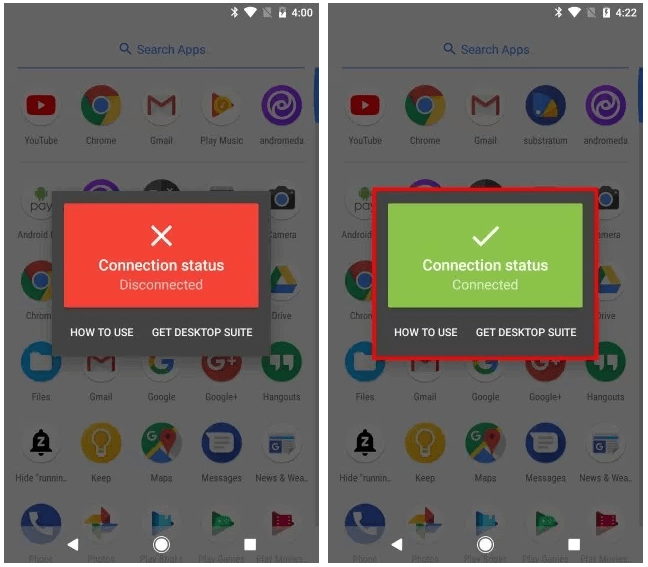
Step 1: Open the Andromeda app and it will show “Disconnected” in a big red box.
Step 2: Now, download the Andromeda PC client from here and extract it to a folder on the PC.
Step 3: Now, connect your phone to your PC and run the start_andromeda.bat file from the extracted folder. A new DOS command prompt will open and ask you to “Press any Key to Continue”.
Step 4: Press any key. This should complete the permission elevation. Now, when you open the Andromeda app it should show “Connected” in a green box.
Step 5: In some devices, Substratum opens automatically after the permissions are elevated.
How to Find and Apply Substratum Theme without Root
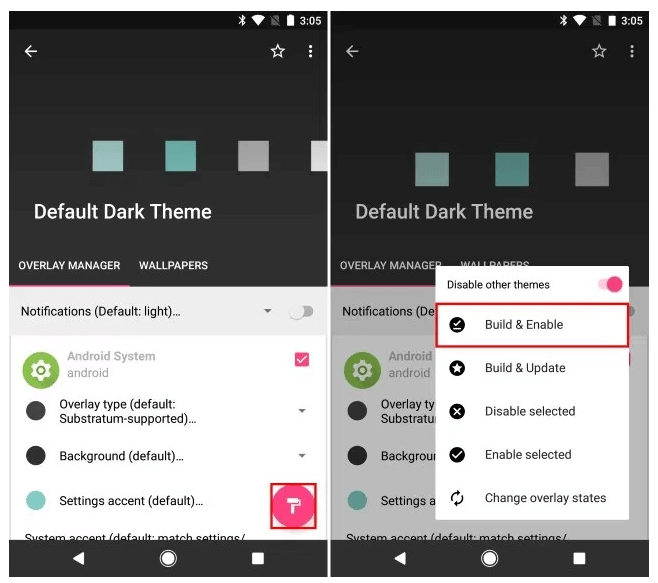
This was the main process to get Substratum up and running. Once that happens, finding and applying a theme is a piece of cake. Just go hunting for an interesting theme on the Play Store. Install it, and open Substratum app. Select the theme and apply all the toggles you wish to. Then tap on “Build & Enable“. This should apply the theme.
Final Verdict
If you are someone who loves the simplicity of the iOS 13, you can use Substratum theme to convert your Androids UI to the one in iOS 13.
You can change the theme of your stock Android device with the help of this substratum theme engine. Don’t forget to read the FAQ section if you have any doubts. I hope you like this article. Make sure to visit again for more such guides. I will meet you in the next one. If you face any issues then please feel free to comment below.
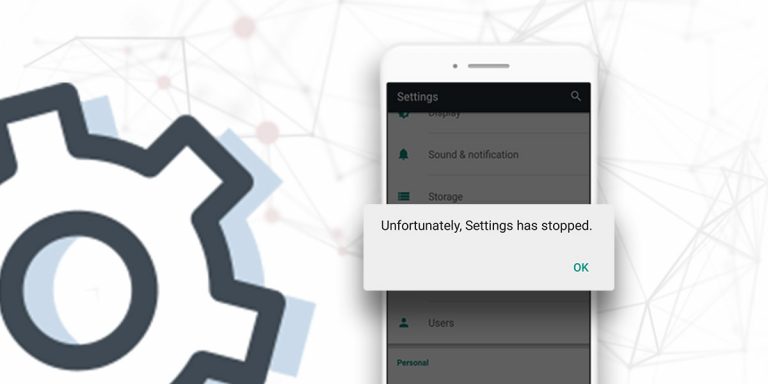


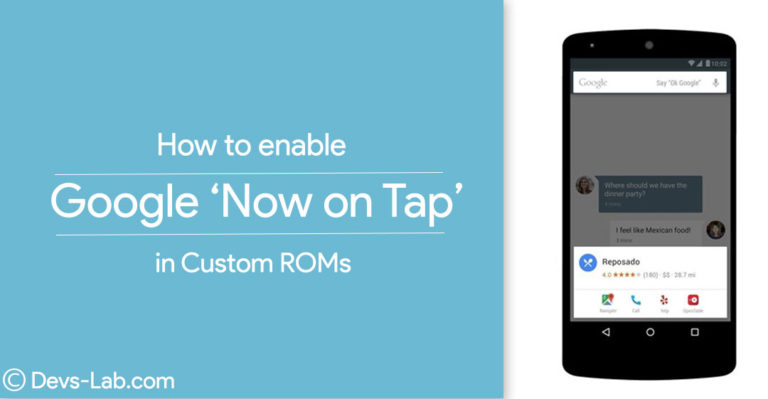
![Fix: Mobile Data Not Working On Android 13 [6 Working Fixes]](https://devsjournal.com/wp-content/uploads/2023/07/mobile-data-not-working-on-android-13-768x384.jpg)
Sir, after installing a theme using substratum I can’t access to my phone dialer and settings menu. Kindly help.
It might be a theme or ROM issue, maybe you should ask the ROM developer about this.