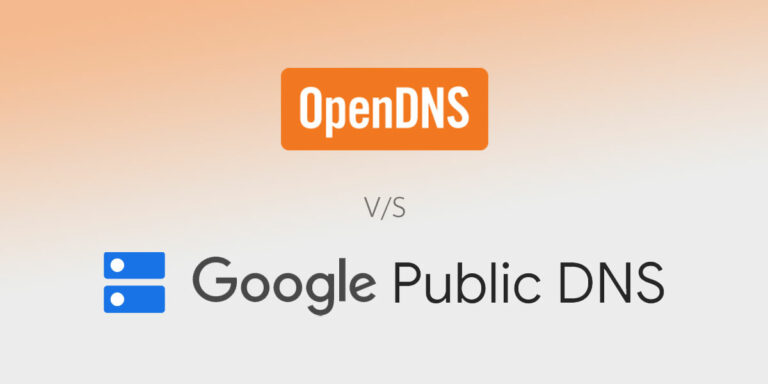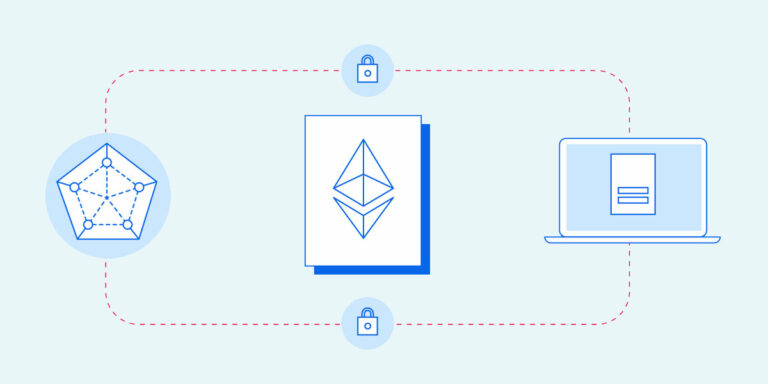With the increasing frequency of breaches and interruptions, it is more important than ever to have a solid Office data backup strategy. In addition, the COVID-19 pandemic has led to a considerable increase in home-based employees, so it is crucial to protect remote data in many different locations.
Making a backup without a practical strategy is likely to generate backups that do not protect your business. The Office backup solution should perform the right and adequate important data backup recovery.
After all, the point of backups is not to create a backup – it is to make a copy of the data that your business can recover from when the primary document is damaged or unavailable. Developing a backup strategy to meet that goal requires identifying key backup issues and selecting appropriate backup technologies.
Crucial Date Are That Needs Backup
These days, tracking your critical data can be challenging. The amount of data you generate today is growing, and the number of devices your business uses to process this data is increasing. From servers and computers to mobile devices like smartphones, tablets, and laptops, the chances of your team members using several devices to access your data are high. Backup company data with an appropriate backup location can even restore older files.
Office 365 data secure location is the right solution to forever adjust the annual budget file. So, are these devices backed up? Also, consider your critical business systems since data loss of files created cannot access data, and data disaster must lead to backup providers to run your recovery point objective.
Financial information, CRM, databases, physical servers, virtual servers, and everything else your business uses daily, and you need to ask yourself if this information is also supported.
Office Backup is of Utmost Importance to Any Business That Operates on Microsoft 365
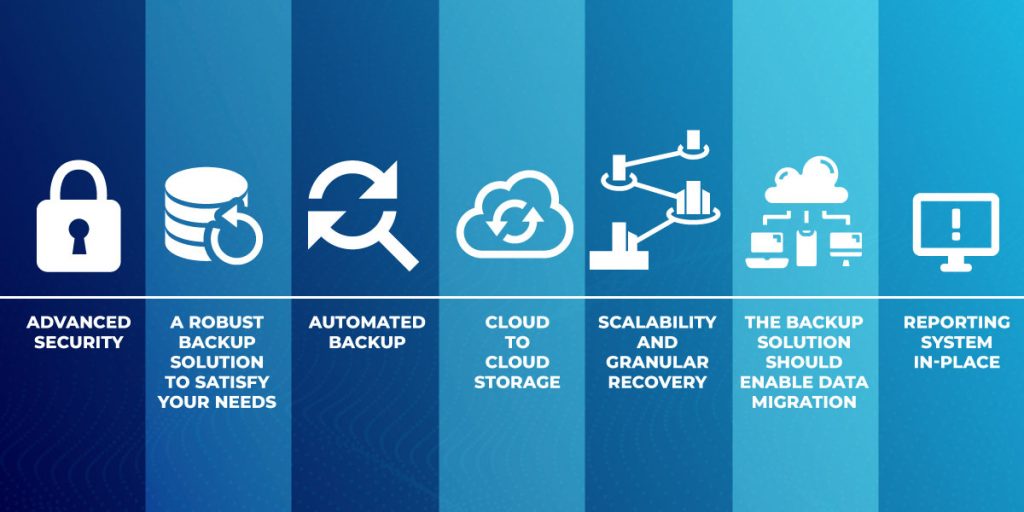
Office backup solution protects data from several risks, including hardware failures, human error, cyber attacks, data corruption, and natural disasters. Microsoft Office 365 is vulnerable as well. It is vital to protect the data from potential problems so that the organization is not blinded when something happens. An appropriate data backup platform will allow the user to return to the last known good point in time before the problem occurs.
Your backup should guide a brief recovery of at least critical mission data in the best-case scenario. The 3-2-1 Office backup rule is a solid strategy to follow. Having that said, an organization has three copies of data stored on at least two different media types, with one copy sent off-site.
In remote work environments, cloud backup is a practical off-site resource. Remote operation is insecure from a data protection point of view because cyber security is probably not as strong on the home network, and users may work on less secure personal devices.
The organization can centrally back up data to remote cloud users. Off-site backup, which can appear on cassette tapes, is also essential for protection against a natural disaster or cyber attack that will destroy a data center. And now, let’s talk about the subject in thorough, i.e., let’s examine the top 7 things to consider for your Office backup solution:
1. Advanced Security
Ensuring that backups are safe from tampering is vital to protecting your business. Backups should be available when needed, but no one should have them.
Suppose your company deals with personal or confidential information, such as social security numbers, patient records, or credit card information. In that case, it is your responsibility as a business owner to be proactive in protecting them. With rampant hacking and identity fraud over the Internet, security is one of the basic features you should consider when choosing a backup solution for this sensitive data.
2. A Robust Backup Solution to Satisfy Your Needs
The size of your organization and how many people you have working on your IT will determine how simple or complex your backup service will be.
A highly intuitive turnkey service with a simple dashboard and fewer bells and whistles may be perfect for you if you do not have in-house IT staff and do not have much time to train to use a complex set of tools. On the other hand, if you have in-house IT staff or a trusted IT partner outside your organization and benefit from additional features such as configurable reports, a complete data backup, and a security package may be perfect for you.
3. Automated Backup – Backup Schedule
Your backups should be automated and executed on a schedule, not relying on someone who remembers to make them manually. They need to work often enough to record frequently changing and infrequently changing data.
The goal of your recovery point and the destination of your recovery time come into play. So, keep in mind that these goals should not be global but should be tailored to the needs of each system. They should be planned around the needs of the production workflow. Your backup schedule can be unique to each method.
4. Cloud-to-Cloud Storage
As we discussed earlier, you must remember the 3-2-1 rule when backing up your organization’s data. Accordingly, you need three copies of your files, stored in two different formats, with one copy backed up outside the premises. In addition to storing your data in Microsoft Public Cloud, you should ideally have backup copies of important files stored on a backup cloud server as well as in an additional format, such as a physical copy stored on your organization’s premises.
Data backup solution gives data restore features so that data loss will be reduced or defeated at all. Data storage along with data backups can quickly restore data. Successful data restores mean that backed up data offer data storage replication. Hence, you can only realize how important it is to follow the 3-2-1 rule once you purchase the right Office backup solution and how it affects what you need from your O365 backup service.
5. Scalability and Granular Recovery
Every business person expects that their data need to grow and, therefore, your backup to extend along with it. Your backup process should handle the anticipated volume of further data. You need to have a process that allows new servers, applications, and data warehouses to be added to your backups.
Restoring your files and messages whenever you lose your data is unnecessary and time-consuming. Consequently, a backup solution that authorizes you to convert individual items granularly is an advantage, allowing you to get back on track quickly.
6. The Backup Solution Should Enable Data Migration
When an employee leaves the organization, deleting their O365 account means losing access to the files they created. It means that many people continue to pay for inactive licenses for outgoing employees to maintain access to their files. Your backup solution should allow you to migrate primary data from the account of the outgoing employee before closing it down, so you do not have to continue to pay for licenses you do not need.
7. Reporting System In-Place
You need to be careful about your backup data indefinitely, especially if you have a data retention policy that deletes some files after a certain amount of time has elapsed. Having your backup solution renders reports for you is an excellent way to keep track of the data you have created. It will also protect you from potential data protection issues, thus complying with the GDPR.
Conclusion
Backing up your data provides an insurance policy against loss, corruption, and other factors resulting in adverse production data changes. Multiple hardware or software failures can lead to overwriting existing files stored in data centers. When most collaborative content is handled and stored electronically, having a Microsoft Office backup plan becomes imperative as it backs up against unintentional accidents and malicious actors.