
Android is currently the best mobile operating system if we talk about customization. You can pretty much do anything on your Android device if you have the right tools. Being an open-source operating system, there are a lot of community-driven custom Android ROM’s online which users can install on their phones. While some were successful at doing these DIY processes, most of them result in a disaster.
One of the many reasons for installing a custom ROM is to change the device’s UI with a better-looking and much more efficient theme than what we officially have on stock.
If you’re familiar with CyanogenMod, one, of its most exceptional feature was its built-in theme engine. Unfortunately, the project has since been discontinued in replacement of the LineageOS. To make matter worse for users, the team have confirmed that they won’t be continuing the theme engine, so users need to find a way to do it manually.
Enter Substratum, a popular theme engine that replaced the famous “Layers” theme engine. Unlike Layers, Substratum doesn’t overlap existing themes. Instead, it’s better and fixes the underlying issues found in the Layers theme engine.
It also works on LineageOS, as well as most of the AOSP-based custom ROMs. And users of phones with vanilla Android like the Android One devices from Nokia HMD can also take advantage of Substratum. Well, as long as it has root access.
Unfortunately, users that have installed Substratum have been facing an issue lately. After applying a new theme successfully, their devices seem to stuck in a boot loop. I faced a similar situation a few days ago. I got agitated and frustrated because I couldn’t access my phone. I certainly couldn’t wipe my device and move on since I had important files in it.
How To Fix Bootloop after applying Substratum theme

Step 1. Turn off your device & boot into TWRP recovery.
Step 2. Go to Advanced and open File manager.
Step 3. In the file manager, navigate to the main storage of your device and locate a folder named “Substratum”. Open it.
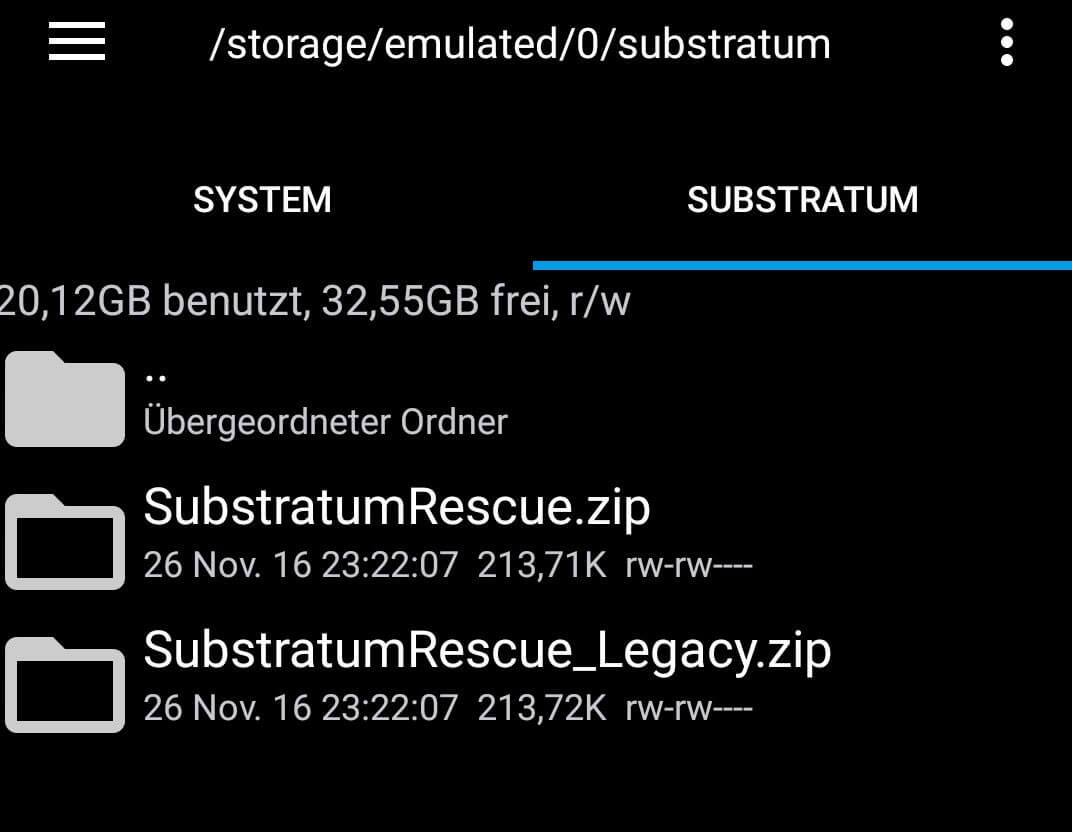
Step 4. Inside “Substratum” folder, there are two more folders. One is a “temp” folder that is used when building themes and the other contains two zip files for uninstalling substratum. You may find only the zip files in the substratum folder instead of two folders.
Step 5. Find the “SubstratumRescue.zip” & note the location.
Step 6. Now go to the Install zip in recovery and install the zip file “SubstratumRescue.zip”.
Step 7. After installing just reboot your device and now you have completely removed substratum overlays which caused conflicts within the OS.
This is the best method to recover your device from Substratum bootloop. If in case, this method doesn’t work, you can try removing the App through TWRP File manager by navigating to system>app>Long press the overlay theme app & click on delete.



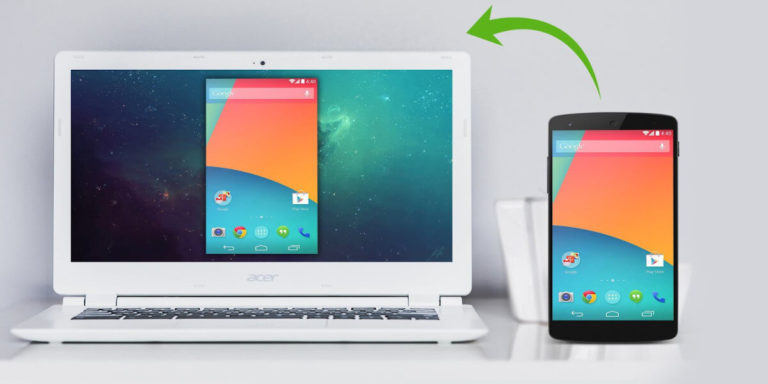
Thanks a lot dude.. I was a bit worried about this.. But finally I am out of this damn loop!!
thanks dude, helped a lot
thanks dude, helped a lot
Thanks a lot dude.. I was a bit worried about this.. But finally I am out of this damn loop!!
Thanks a lot dude.. I was a bit worried about this.. But finally I am out of this damn loop!!
flashing rescue zip did not work for me but deleting the theme worked.anybody trying this method with systemless platform like magisk the theme app is in Data>App>theme name
thank you
Many many thanks for the tips !
Only the legacy version worked.
Used on LineageOS 14.1
Actually the rescue legacy zip file worked for me. The other one did not work??
I too get this legacy thingy on my oneplus 2 running official lineage os. However, when caught in a bootloop the above mentioned method did help me recover my device.
Thanks! I recover my phone with this method
I don’t know why, but i got told by substratum that i have something with legacy things. I didn’t really understanded the thing.
Thanks a lot !