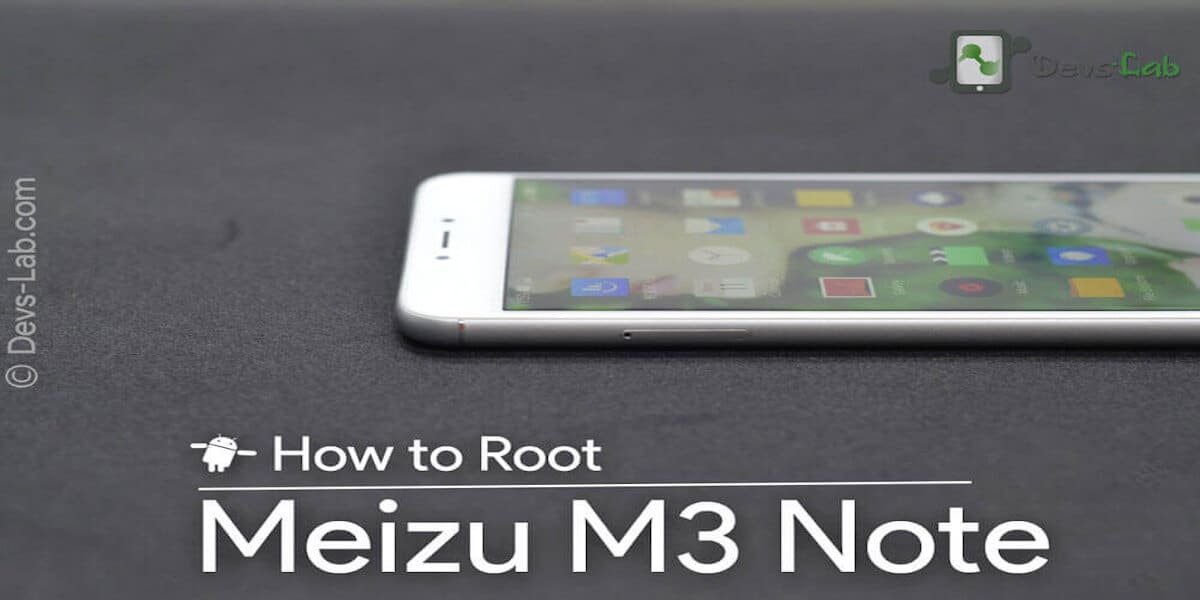
Meizu M3 Note runs Android 5.1 Lollipop skinned with the company’s own Flyme OS. Like most smartphones these days, M3 Note has the app drawer integrated with homescreen. The smartphone uses a highly customized version of Android, with everything from app icons to notification panel which is different from what they are in usual Android phones. The phone doesn’t even have key with the ‘back’ icon, and instead offers the arrow on top left of the screen like iOS devices.
The device is pretty much interesting & fun to explore. The best part that attracted me was the inbuilt Root features. This means, the device comes pre-rooted & you just have to enable it by following few steps which are pretty easy to follow unlike any other rooting tutorials. Let’s get started with Rooting Meizu M3 Note (Helio P10 MT6755).
Pre-requisites
- Backup your phone data on PC/Laptop
- Enable USB Debugging
- Enable OEM unlocking
- Ensure that your phone battery is fully loaded
Why you should Root your Meizu M3 Note?
This question occurs in every Android user’s mind before they jump to rooting their brand new Smartphone. Most of the users are afraid to root their device just because it voids their device’s warranty. Well, the case is different here. You won’t loose any warranty after rooting your Meizu M3 Note. Sounds great, isn’t it? The advantages of rooting are:
- Boosts your Phone speed & Battery Life.
- Removes Pre-installed crapware like System Apps.
- Removes Bloatware apps like Facebook, Chrome that keeps sucking your RAM & battery by running in background So, Among the smartphone geeks crowd, applications like these are referred to as “bloatware:” they do nothing but bloat the software by existing as unnecessary applications.
- Tweaks your phone like : Increases Video streaming speed, Increases Wifi Speed, Increases SIM detecting Speed, Increases SD read/write speed.
- Most Important & Best part, Installs Custom Kernel & Custom ROMS ( I will explain about it in Installing Custom ROM section)
- Finally, Truly Own your Device, Make it appear in the way you want.
How to Root Meizu M3 Note without PC
Step 1: Go to Settings > Flyme Account. Now click on Login/Register to create or login to your Flyme Account. Having an account is compulsory to root your Meizu M3 Note.
Step 2. Once you have created a Flyme Account, Go to Settings > Fingerprint and Security. Click on the Root Permissions option. Enter your Flyme account’s password to confirm Rooting your Meizu M3 Note.
Step 3. Now to verify Root Access, download Root Checker App from Google Playstore. Launch the App & grant root access if prompted.
How to Unroot Meizu M3 Note
You can anytime unroot a rooted device. If you do not find using a rooted device comfortable, then you can easily unroot your Meizu M3 Note with the following method.
Step 1: Install SuperSu in your device
Go to the playstore > Search for SuperSU and install > Check your app drawer and homescreen for SuperSU app and open it > When it opens, check the notification popup asking to update the binary > Click on Continue > Click Normal > wait for 30 seconds > Check the popup saying done!
Step 2: Open SuperSU and go the the settings page
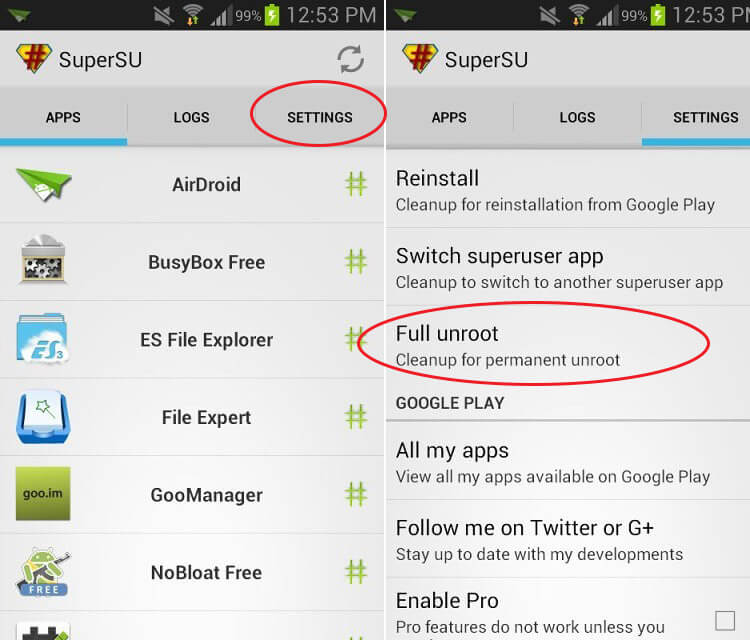
Step 3: Scroll down and click on full unroot and your phone gets unrooted
Conclusion
Now that you have rooted your Meizu M3 Note successfully, you can checkout our list of top 10 Apps for Rooted Android smartphones. If have rooted your device to optimize performance & battery life, you can follow our tutorial to install Xposed framework in Meizu M3 Note & checkout the Top 10 Xposed modules that can help you Customize your device, increase performance & increase battery life.
I have no experience with this. After rooting, are the data swiped or not?
It will be wiped.
Thanks for the answer.
just install kingroot app n try root now
You should put a sim card inside your device. Without a sim card, the device doesn’t want to connect to Google server.
como fasso pra voltar o root
Tenho meizu m3 note
I’m having an error saying
*error accessing server*