
No Custom recovery for your device? As Mediatek smartphone chipsets have gained its popularity in the market not only due to its performance but also for its affordability, many users tend to buy these smartphones. However, most MediaTek devices nowadays are produced locally. The problem is the limits bound to these devices when it comes to tweaking such as rooting, installing custom recoveries and more, due to lack of developers for their device. But no worry there are many ways to get things done.
Today I’m sharing this method of installing ClockworkMOD which works for all Mediatek device. We will use MTK Droid Tools for the process.
Note : This works only for MTK based android device. If you are trying this on any other device then do it at your own risk. I am not responsible if you brick your phone or if u make any other damage to your phone.
What Is Clockworkmod?
ClockWorkMod or CWM is an android and tablet tool developed by Koushik Dutta. You can perform several advanced recovery, restoration installation which you normally wouldn’t be able to perform on your android and tablet devices. This tool is also commonly used to gain root access, backup data and and install custom ROMs. This website will provide you with all the help you need, if you are confused about what to do.
How To Flash ClockworkMod (CWM) Recovery on Any MediaTek (MT65xx) Android Device :
Required Tools:
- A MediaTek android device (MT65XX)
- Your phone must be rooted already. How to Root
- USB Cord.
- Windows PC/Laptop.
- Download ADB Drivers : ADB Drivers.
- Download MTK Droid Tools for Windows : MTK Droid Tools for Windows.
What Is MTK Droid Tools?
MTK droid tool is a software that allows you to perform various tasks such as rooting, backup data, create scatter files and write IMEI on Mediatek devices.
Steps To Flash ClockWorkMod
1. Download necessary files from above links.
2. Install the downloaded PDANet to your computer. It contains ADB Drivers.
3. Turn on your android device and connect it to your computer using USB Chord. (Make sure to Enable USB Debugging, go to Phone Settings — Developer Options — Enable USB Debugging.)
4. From your computer, open MTK Droid Tools that you have downloaded above and extract it to your desired location.
Read: Install Dolby Atmos Sound in any Android to get the best Sound Output
5. Open MTK Droid Tools.exe from the extracted folder (Run as administrator). Wait for the tool to detect your device. (If UBIFS warning appeared in the status message, this process will not work for you. Only ext4 supported.). Notice on the bottom-left part of the tool, a YELLOW color indicator means that your android device is does not have root shell yet. If it is GREEN already, proceed to step 7. How to ROOT your Mediatek Device or proceed to Step 6
7. Now, select the Root, Backup, Recovery tab and and further choose To Use Boot From Phone from the selections. Click Recovery and Boot, a message prompt will appear “To make CWM recovery automatically”, click YES.
8. Wait for the tool to build the CWM recovery and another prompt will appear “install patched boot to phone?” select NO, wait a little bit more and another prompt will appear again “install created recovery to phone”, now select YES.
9. When the tool ask you to reboot your phone to recovery, click Yes and it will reboot to CWM recovery shortly. Check out your new custom recovery.
Congratulations! You now have Installed ClockworkMod custom recovery on your MediaTek android device. You can now enjoy apps that requires Superuser rights, mods and ROMs that requires flashing from CWM. You can also check how to flash recover in mediatek devices using the twrp method.
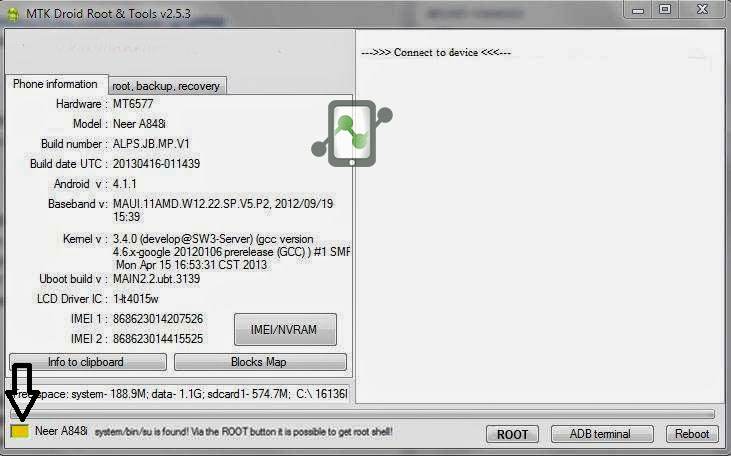
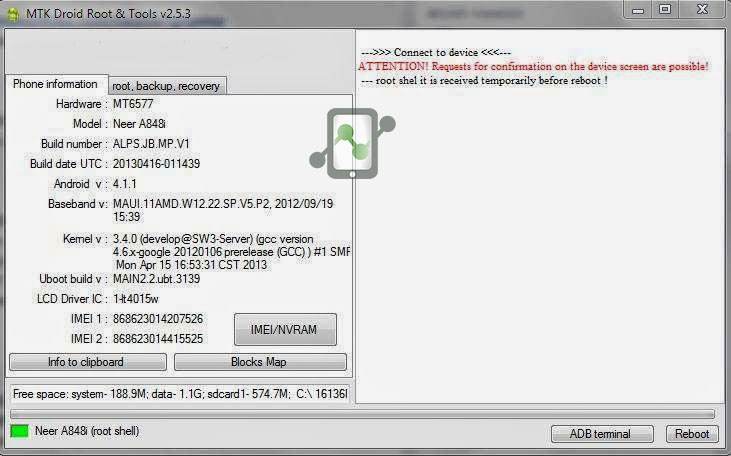
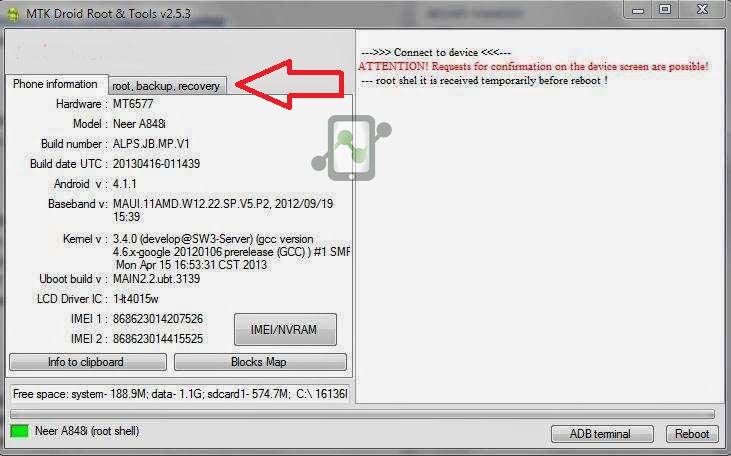






i could not download MTK tools, it says "Sorry, this file is infected with a virus
Only the owner is allowed to download infected files."
Force download as its a system error. I have checked the file and it doesn't contain any virus. Hope this helps !
hey man how do you update do the newest cwm recovery ? (6.0.3+)
Which device you have?
Somewhere i read that if you don't install the patched boot file then maybe it will stuck in boot loop. :/
Is it so..??.. 🙂
Yes with me it happens and not able to solve
I didnt work in my karbonn s2 plus..it has kitkat and i rooted my device using kingroot..can u pliz advice or tell me whats wrong and can karbonn s2 be rooted by some other method?
Thanks Man! It worked perfectly. No issues at all. I've gone through many different ways to try and flash CMW to my phone and its only your method that worked
I'm glad that this method for your phone. Hope to see you soon. Merry christmas !
sir I have lost my imei no.'s while flashing my karbonn titanium s2 using mobileuncle tool and I don't even have a backup…. now what I have to do sir …. plz help me ….. thnxxx in advance
it has trojan virus what to do.can give a recovery for Kaebon a1+duple.can i install cyaogen mod 10.2 on this model reply as soon as possible
The file is not infected its just an error. Just recheck with your antivirus. Cyanogenmod is not possible for your A1+ Duple but i can develop few Flavored roms like Xperia or Note. Keep visiting !
Even worked for spice million 509
Thankx
Hope to see you again.
can not install cwm recovery in karbonn A37 tab
Have you rooted your phone?
thanks buddy…
i can't install cwm in my s5+ pls help i installed rom manager it says no cwm availble for s5+
We have cwm for S5+ here : http://karbonnroms.blogspot.in/2014/07/clockworkmod-download-recoveryimg.html
Install it by this method : http://karbonnroms.blogspot.in/2014/07/how-to-install-clockworkmod-on-all.html
Is MTK Droid Tools Available for Mac OSX also ?
Nope. Its only for windows & linux.
it will work in karbonn a25 thanks sir………
My pleasure ! Keep visiting !
Does it Will Work with KARBONN A51+
Thanks a lot sir for this useful posts this worked well for my Karbonn Opium N9 ! Keep writing such helpful posts. 😀
Worked like a charm for my "Karbonn Titanium S2 Plus" device! Thanks so much!