
Micromax’s sub-brand YU, launched its 3rd 4G budget smartphone YU Yunique for Rs. 4,999. After using it for around 3 days, I can easily say its the best one can get under this price range. Most of the users root their smartphone to install custom ROMs, mostly Cyanogenmod. But, YU phones come with Cyanogenmod preinstalled so installing custom ROMs won’t be the major reason for rooting your YU Yunique. But, except custom ROMs, there are lot more things to do after rooting your YU Yunique like Installing Xposed (Top 10 Xposed modules) or installing Apps which require root access.
Also Read: Download YU Yunique stock ROM
Note: If you follow any of the procedures given on this page. You only are solely responsible for your device. We won’t be liable if any damage occurs to your device and/or its components.
Prerequisite before Rooting YU Yunique:
- Backup necessary stuff.
- Refer this guide to install ADB and fastboot drivers for YU Yunique.
- Also make sure you have USB debugging enabled on your Yunique. For this:
- Go to Settings > About phone, and then tap ‘Build number’ 7 times.
- Go back to Settings, then choose now visible ‘Developer options’.
- Find the ‘USB debugging’ option and use its toggle button to enable it. Accept warning by tapping on OK button.
- Connect your phone to PC now. You will get a pop-up as shown below on your phone when you connect for the first time after enabling USB debugging.
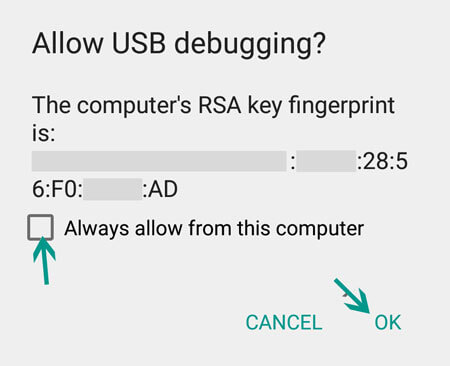
Downloads:
Update: Material design TWRP Recovery: Download (Replace this recovery file from the root toolkit file)
[toc]
Complete Procedure of Rooting YU Yunique:
- Creating backup of all Apps, data & other required stuffs. Downloading all the required files from above link
- Unlocking Bootloader of YU Yunique: To install custom software’s in your Android device, you need to unlock your device’s bootloader.
- Installing TWRP Recovery: TWRP Recovey replaces stock recovery of YU Yunique & allows flashing custom zip files.
- Installing SuperSU zip: SuperSU hooks into your device’s system files & creates a bridge for SuperSU app to allow other apps to modify System files.
How to unlock Bootloader in YU Yunique:
Step 1. Download & Install ADB Drivers while your device is connected to your PC.
Step 2. Copy the SuperSU.zip file in your device (Internal memory/SDcard).
Step 3. Press Volume UP and then press Power button, after seeing YU Logo leave Power button but keep Volume Up pressed, You will get a vibration and device will boot into recovery.
Step 4. Using Volume Up and Down key Navigate to Reboot to Bootloader and then press Power Key to confirm.
Step 5. Extract Root Toolkit & launch command.bat file. Type the below command to check if everything is working well.
fastboot oem device-info OR fastboot devices
It should show: “<bootloader> Device Unlocked : False.”
Step 6. Type the below command, to unlock bootloader:
fastboot oem unlock-go
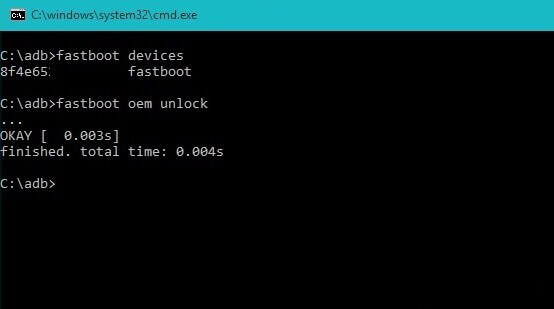
Step 7. Your device will reboot to system. You have successfully unlocked bootloader of YU Yunique.
How to Install TWRP Recovery in YU Yunique:
Step 1. Again switch off your device & get into bootloader by following the above procedure. Type the below command in the command.bat file.
fastboot flash recovery recovery.img
Step 2. You have successfully flashed TWRP recovery in your YU Yunique. To boot into TWRP recovery, press and hold Volume down + Power button simultaneously.
How to Root YU Yunique without PC:
Step 1. Now switch off & remove the USB cable, Press & Hold VolumeDown+ Power button simultaneously. This will boot your device into Recovery mode.
Step 2. Select Install zip file & locate the SuperSU.zip file. Swipe to Install. That’s it. You have successfully rooted your YU Yunique.
Also Read
- How to Install Cyanogenmod 13 Android 6.0.1 ROM for YU Yunique
- How to Install Resurrection Remix 5.1.1 ROM for YU Yunique
Final words
Many users face difficulty in installing ADB drivers & report “Device not showing in ADB”. So, check if ADB drivers shows “Installed” next to the device name. If you have any other queries, drop a comment below. Cheers!
c:adb>fastboot oem unlock-go
…
FAILED (remote: oem unlock is not allowed)
finished. total time: 0.015s
What to do sir?
Please mention your device name and Android version.
It was my mistake, I didn’t enable OEM unlocking from Developer options.
Now stuck in installing SuperSU.
Vol-Down + Power button showing some chinese options, now what to do sir?
I can’t boot into recovery using hardware keys
volume up+power= boots into fastboot,
volume down+power =boots into test mode,
volume up+volume down+power=download mode.
Please help
Is it Volume up and Power button or Volume Down and Power button,. When I
do the Volume Down and Power button I get into the device test mode in
chinese. If I do the Volume Up and Power button I can get to the
previous options of reboot into bootloader etc. But then where do I go
from here?
Vol up + power button sends my phone into cm fastboot recovery screen and then nothing happens. Now what..??
sir,i located my su zip and swiped to install after it showed succesful then i clicked on reboot now is it correct have i rooted my phone??
Yup! You can check it using any root checker app from Google Playstore.
hello sir,after unlocking bootloader in yu yunique4711.i proceeded with your step that is how to root so i press and hold the power and volume down button after that its showing somekind of chinese language so now hot to locate the su zip file ????????pls help me out to root my yu yunique 4711
I wiped my phone
Cache
Dalvik
Internal card
Now my yu4711is showing os is not installed
And trying to boot with another rom it showing
E: ‘ data\ mount
Guys please anyone help ……..
Flash stock recovery & again flash TWRP recovery.
need help! I forgot the password to unlock my phone. My phone is not rooted, I have not turned on my USB debugging mode. I don’t want to loose any data, (no formatting). Please help, if you know how can I get my phone unlocked. I have important Sms’s & whats app chat in my phone.
If you know your Google account details, you can sign in by clicking on forgot password (You’ll get this option after doing few wrong attempts)
tell me how to Extract Root Toolkit & launch command.bat file. its shows nowhere on pc nor on phone.my phone only shows logo after pressing power button over root to bootloader.this adb driver shows nothing after bootloader step.i donot understand what to next. after these couple of steps my phone screen showing some changing command instructions in top corner right side.and all other things working as usual.but showing commands over screen
I’m not able to understand what you are trying to say!
please U make a video and shear on YouTube All of type like..
1- how to install unlock botloader
2- how to install super SU
3- how to install caynogenmod
how to setup adb and fastboot on pc.
Refer this: How to Setup ADB
I am kinda stuck in this step. Can you please help.
—-
2. Now switch off & remove the USB cable, Press & Hold VolumeDown+ Power button simultaneously. This will boot your device into Recovery mode.
3. Select Install zip file & locate the SuperSU.zip file. Swipe to Install. That’s it. You have successfully rooted your YU Yunique.”
—–
Is it Volume up and Power button or Volume Down and Power button,. When I do the Volume Down and Power button I get into the device test mode in chinese. If I do the Volume Up and Power button I can get to the previous options of reboot into bootloader etc. But then where do I go from here?
I need cm recovery.IMG for YU Yunique link plz
http://download.cyanogenmod.org/get/jenkins/162481/cm-13.0-20160521-NIGHTLY-jalebi-recovery.img