
Le 1S is proved to be the best budget Android phone in all aspects. But as usual, a Rooted Le 1S will have upper hand when compared to the same phone without root access. If you are not aware about the benefits of rooting Le 1s, you can check our complete guide about rooting. If you love tinkering with your device, taking control of your device & playing with ROMs, you’ll probably Root Le 1S as soon it arrives. Rooting your Le 1s will allow you to:
- Boost your Phone speed & Battery Life.
- Remove Preinstalled crapware like System Apps.
- Remove Bloatwares, Apps like Facebook, Chrome Keep sucking your Ram & battery by running in background So, Among the smartphone geek crowd, applications like these are referred to as “bloatware:” they do nothing but bloat the software by existing as unnecessary applications.
- Tweak your phone like : Increase Video streaming speed, Increase Wifi Speed, Increase SIM detecting Speed, Increase SD read/write speed.
- Most Important & Best part, Install Custom Kernel & Custom ROMS.
- Finally, Truly Own your Device, Make it appear in the way you want.
As far as rooting is concerned, most of the people believe it “Rooting Android” is some rocket science. But its not! At least not with Le 1S. You don’t need to unlock any Bootloader, Install recovery or anything to root your Le 1S. Its just a one click process. Let’s begin with the process of rooting Le 1S without PC | Rooting Le 1S using phone.
Prerequisite:
- Charge your device upto 30-40%, to avoid shutdown while rooting.
- Backup all your data. Although rooting Le 1S is pretty simple & does not involve any data loss. But if in case your device goes unresponsive while rooting (Exceptional), you can restore data through backup.
Note: We won’t be responsible for anything happening to your device during the rooting process. Rooting your Le 1S will void its warranty. But that’s a chance you can take, considering the amount of control over the system files you will have, after rooting.
How to Root LETV Le 1S (Le X507) without PC
Step 1: Goto Settings> Security. Enable “Unknown Sources: Allow installation of apps from unknown sources.” Don’t worry if you don’t have unknown sources enables, EUI is intelligent enough to ask you that while you are installing the app.
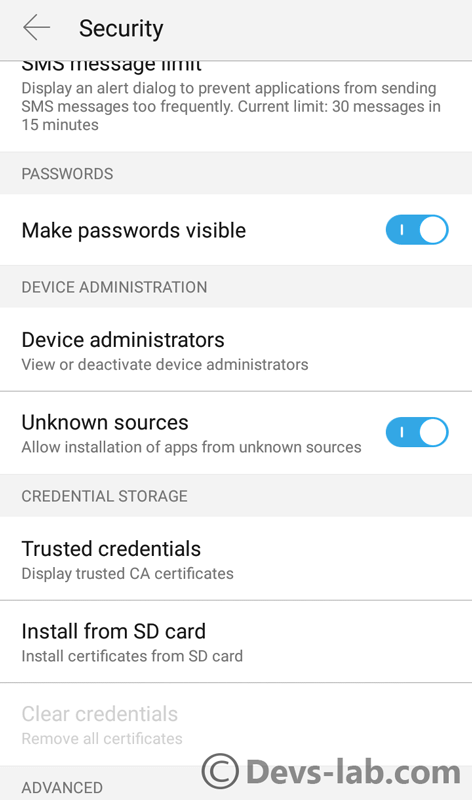
Step 2: Download Kingoroot App & install it as normal apk. Just press OK for any security warnings while installing the App.
Step 3: Once the installation is completed, Launch the Kingo Root App & click on Root button. Don’t worry about what it shows on the screen. I have successfully rooted my Le 1S through this method.
Step 4: The app will look for exploits and take some time to root the device. It might take some time for the app to reach 100% and your phone might also reboot once. If that’s the case, don’t forget to run KingRoot again after the reboot.
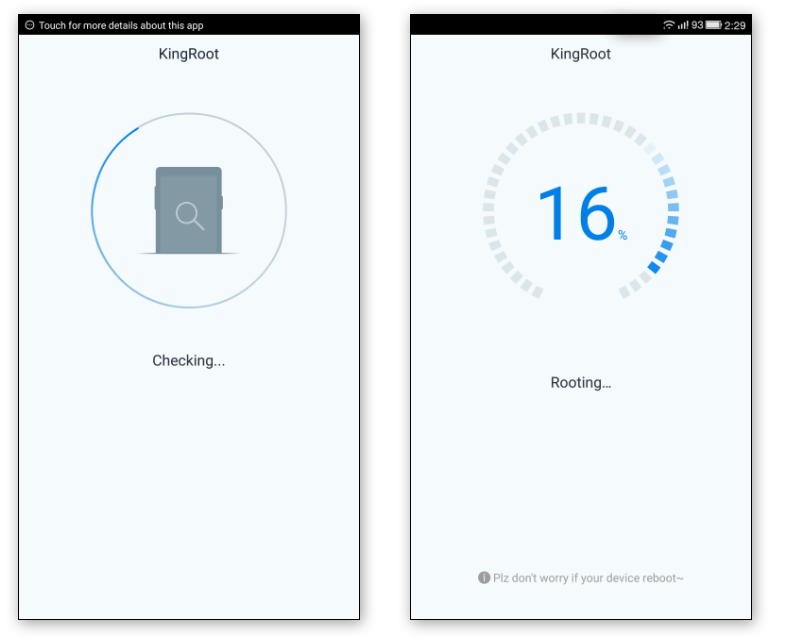
Step 5: Once the process is completed i.e it shows 100%, you have successfully rooted your Le 1S. Now you can tweak your device the way you want.
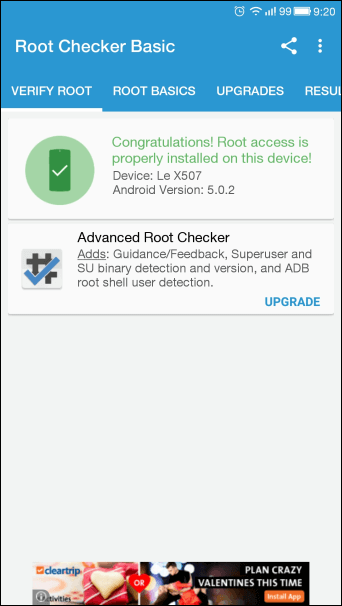
How to unroot LeTV Le 1S (Le X507):
Unrooting Le 1S is damn easy. Even if you have not followed the above procedure to root your Le 1S, you can unroot Le 1S easily. Just follow the steps as mentioned in below image.
Step 1: Launch the Root managing App, in our case its KingRoot. Tap on three dots, at the top of the App, in SuperSU App, you can goto Settings.
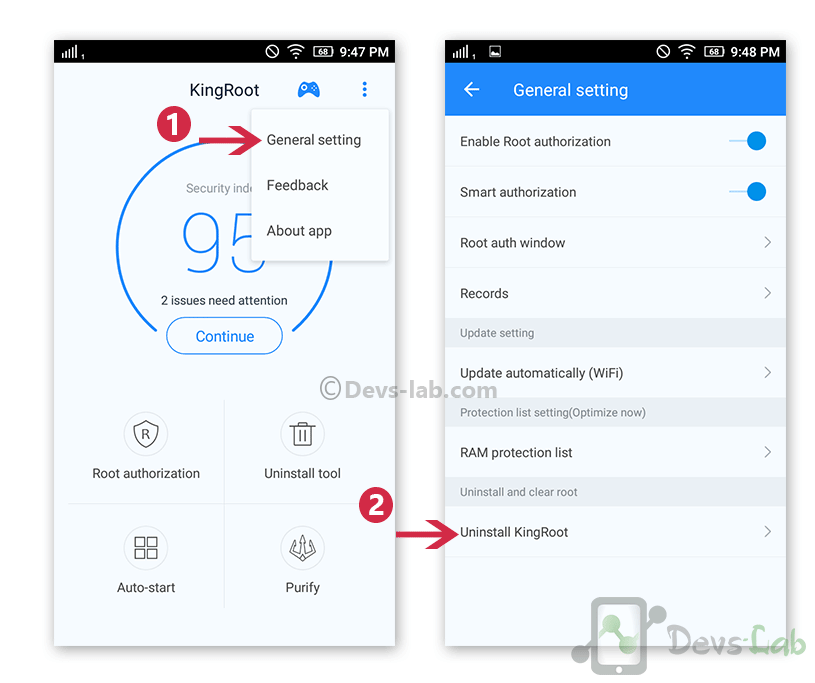
Step 2: After clicking on “Uninstall KingRoot”, Press Continue; you will see something similar to this:
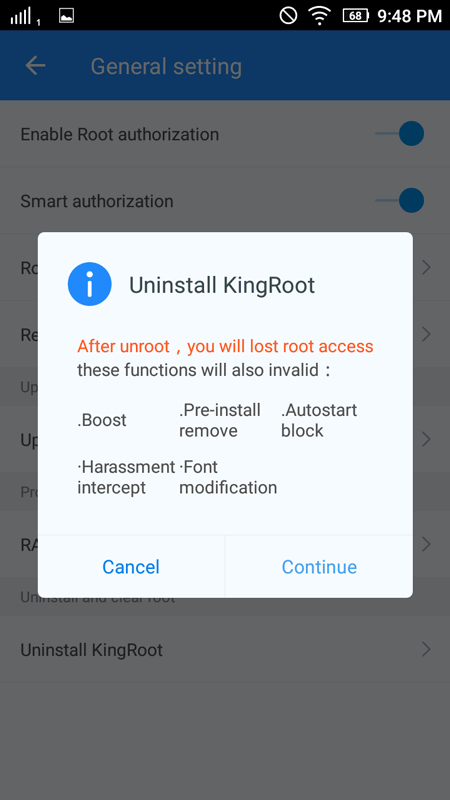
Step 3: It will uninstall the Root file from system. Now you have successfully unrooted your Le 1S.
If you have installed any other Root managing app, you can check How to unroot Android device. You can check best Apps for Rooted Android device. Although LeTV has not yet confirmed about warranty after unrooting your device. But most of the time, after rooting you can claim warranty. As the rooting procedure if completely reversible, you can give it a shot & check the difference after rooting your Le 1S.

Hello! I am a letv le 1 s user. I am intrested in rooting my phone. I have just updated the device to eui 5.8 with Android Version 6.0 Marshmallow. I have followed all the steps as shown but it leads me to a window showing a message “sorry, root strategy unavailable. Submit ur message so that we can accelerate our research. ” Soo i want to know why is it showing this? Thank you.
I Cannot root my Le 1s with Marshmallow update.. Can you please help me out..
How can i update my le 1s ondroid marshmallow please help me sir
Same problem bro
same here
Does letv 1s is getting Android 6 update ?
After the root there is no superuser not install, busybox not install.
In other words my device only rooted.
But no any benifits,
iphone jailbreak is much better than thousand times of this root… ????
Looks like you’re new to Android rooting. You can install SuperSU app from playstore. You need to install Busybox too.
Sir . Kingroot don’t support in my letv 1s ( eui 5.8 andriod 6.0 ) pls reply me
Same problem with me
Even after unroot, not able to updating.it says cant be updated version mismatch or modified rom this is because u may have rooted ur device before… Any solution….?
Try locking the bootloader.
Sir my le1s is showing unable to root after 67%
Need advice fast please..
Dear sir,
I have successfully rooted my device but when I removed this app unless my device not unroot so that my le 1s is not updating . the version is downloading but can not install it. It shows version mismatch. So kindly help me to update.
UnRoot your device by following the unroot method.
I tried your method but still it’s showing the version mismatch. Plz help me out
Ya I m too getting same problem…… My le 1s is not getting update….?
Sir after 100%then it show the error. Error code is 0x12D0EF what is reason give me reply sir
At 18% it stopsn msg appear no root strategy available.any option?
Sir after 100%then it show the error. Error code is not display because after some second is automatically back
Sir after complete of 100% is show the error code 0x12 i not see full because its automatically back
Sir after click on the one click root then after 10%is show the Unknown network error what is the reason
Use WiFi connection or 3G internet.
I use 4g Airtel…same problem with me