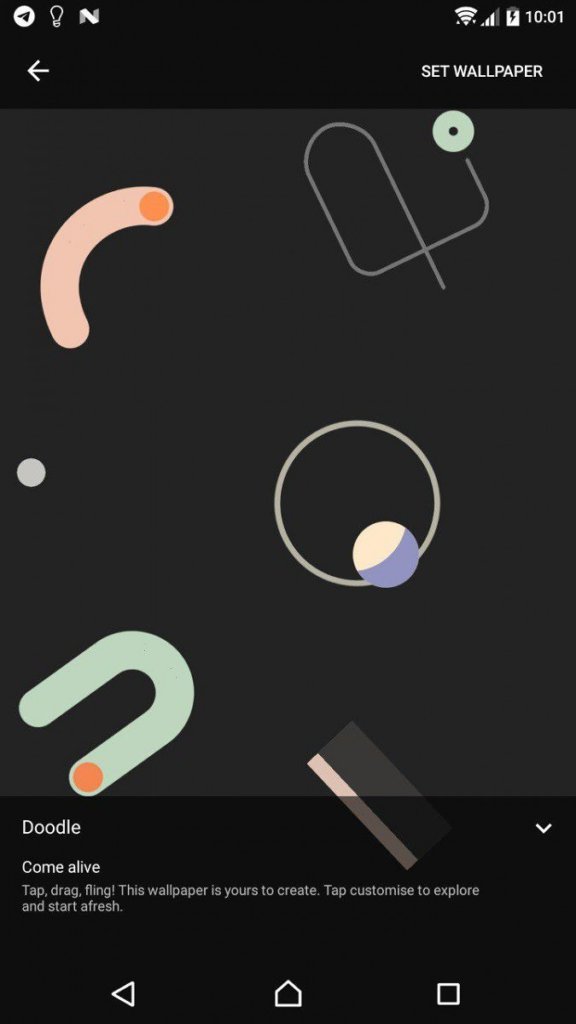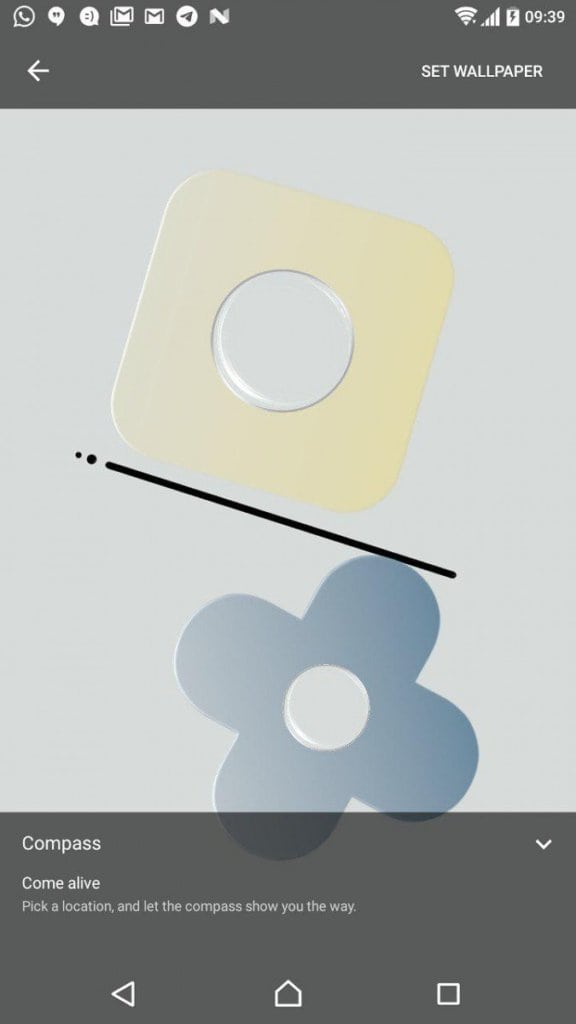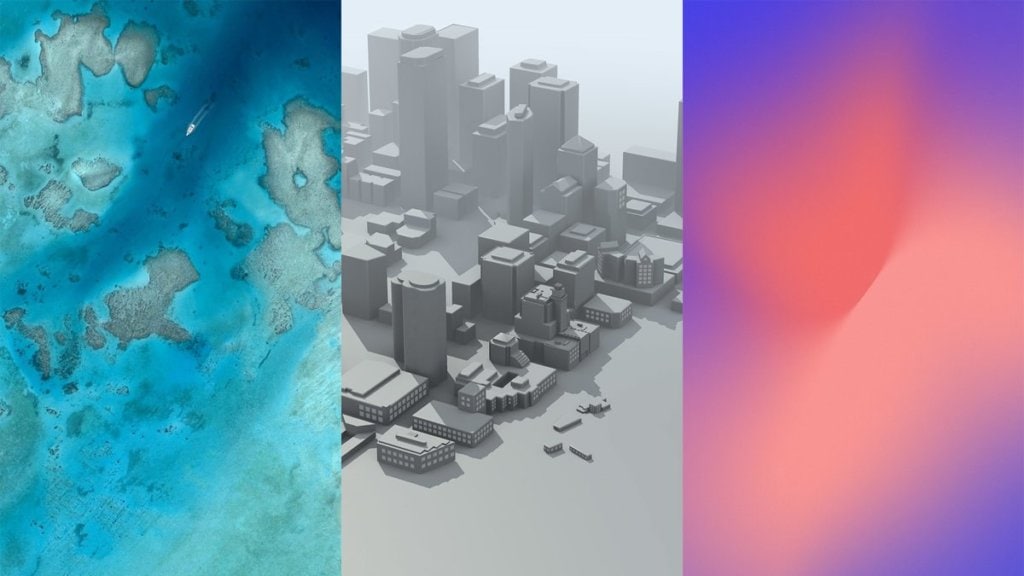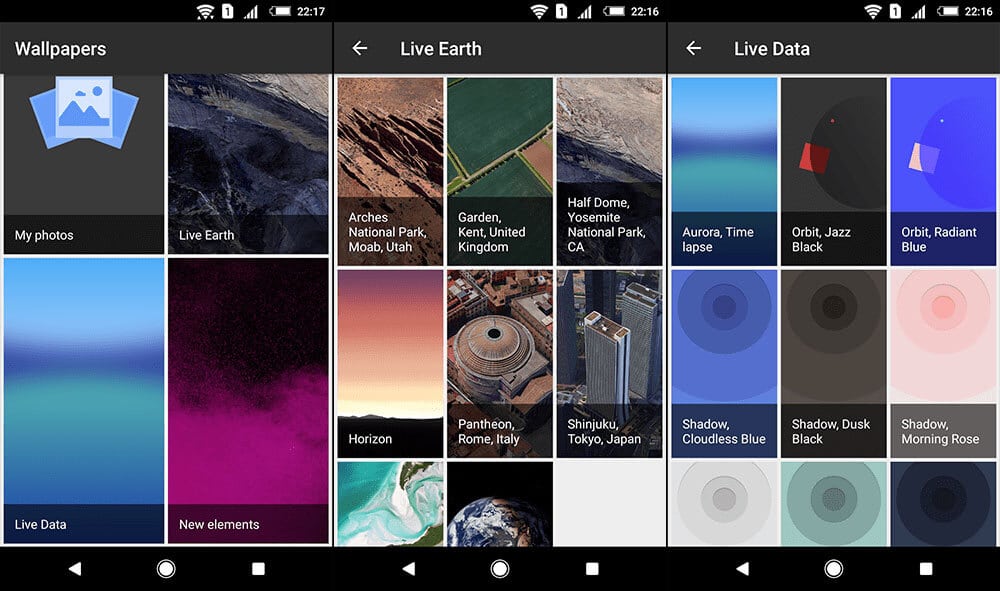If you noticed the Google Pixel 4 gorgeous live wallpaper and were hoping to get it on your device someday, well your prayer has been answered. The new Pixel Launcher features already made it to popular alternatives like Nova Launcher and Action Launcher. But with the Pixel 4 Live Wallpaper app, it was a bit tricky. It kept crashing as people were trying to sideload it. But thankfully, with the hard-working Android community, someone is always debugging stuff for you.
An Indian dev, Pranav Pandey, ported the app which can now be used on all other devices. The dev says he has been able to port the “Doodle”, “Compass” and “Living Universe” live wallpaper. The app will work with devices running Android Nougat and above. Another prerequisite to sideload the ported app is you must have Google Wallpapers app installed already.
Installing it is pretty straightforward.
Google Pixel 4 Live Wallpapers APK
You can now enjoy the Google Pixel 4 Live Wallpapers if your device is running on any ARM64 Android 7.0 or later. You can play around with the objects on the screen by using “Doodle” wallpaper (like you can with the new Android 10).The “Compass” live wallpaper shown above asks you to pick a location, which then results in the compass pointing towards that location. Lastly, the “Living Universe” set of live wallpapers has been expanded to show new locations in Saudia, Australia, Arabia, and Switzerland.
- Google Pixel 4 Live Wallpapers (64-bit Android 7.0+) – Download
Google Pixel 3 Live Wallpapers APK
You can now enjoy the Google Pixel 3 Live Wallpapers if your device is running on any ARM64 Android 6.0 or later. The developer has split the Google Pixel 3 Live Wallpaper port into two separate versions, i.e. (for Android 6.0 to Android 7.1 devices and Android 8.0 to Android 9.0) because Android 7.1 below devices doesn’t support audio visualization wallpapers.
- For Android 6.0 to Android 7.1
- Google Pixel 3 Live Wallpapers – (Download)
- Google Pixel 3 Live Wallpapers – (Mirror Download)
- For Android 8.0 to Android 8.1
- Google Pixel 3 Live Wallpapers – (Download)
- Google Pixel 3 Live Wallpapers – (Mirror Download)
- For Android 9.0
- Google Pixel 3 Live Wallpapers – (Download)
Google Pixel 2 Live Wallpapers APK
- Google Pixel 2 XL Wallpapers
- Pixel Wallpapers 2017 Mirror 6.0+ All devices
- Pixel Wallpapers 2017 Mirror 6.0+ ARM64 only
- Pixel 2 Wallpapers Alternate apks (for testing purpose, use only if above ones are not working)
- Pixel Wallpapers 2017 6.0+ All devices
- Pixel Wallpapers 2017 6.0+ ARM64 only
- Google Pixel 2 XL Live Wallpapers (6.0+): Download
- Google Pixel 2 XL Live Wallpapers (7.0+): Download
How to install Google Pixel Live Wallpapers App
You must have the Google Wallpapers app installed already (which also has some other new wallpapers), and then you just need to install the modified Pixel Wallpapers 2017 app from above to be able to access the nifty new wallpapers.
- Download the latest APK of the Ported Live Wallpapers 2017 app.
- Make sure any previous version is not there on your device. (or signature conflict will occur.)
- Allow Unknown sources: Go to Android Settings App > Security > Allow Unknown Sources.
- Navigate the downloaded folder and locate the apk file. Click on the APK file to install it.
- To access the new Live wallpapers, long tap the home screen > Wallpapers > Live Wallpapers.
Examples of Google Pixel 2 Live Wallpapers
Conclusion
There are a number of different options, including aerial views with subtle movements, bright abstract shapes that move with your phone, gooey liquids that change with each touch, and stunning live space images. There’s also a wallpaper that displays live wind patterns based on your location, which may not sound exciting but actually looks rather pretty. The same developer has also ported the new Pixel 2/3/4 Wallpapers app for all devices. It has some really good new eye-candy. You can download that from above download section. For any queries/issues, please comment below.