
Most of the Custom ROMs, don’t have Google Apps to reduce ROM size & to allow the user to Install what they require. Google Apps are the proprietary Google-branded applications that come pre-installed with most Android devices, such as the Play Store, Gmail, Maps, etc.
- Gapps for Android 11 (LineageOS 18.1 Gapps)
- Gapps for Android Q 10 (LineageOS 17 Gapps)
- Gapps for Android Pie 9 (LineageOS 16 Gapps)
- Gapps for Android Oreo 8.1 (LineageOS 15.1 Gapps)
- Gapps for Android Oreo 8.0 (LineageOS 15 Gapps)
- Gapps for Android Nougat 7.1 (LineageOS 14 Gapps)
- Gapps for Android Marshmallow 6.0 (CM 13 Gapps)
- Gapps for Android Lollipop 5.1 (CM 12.1 Gapps)
There are different Gapps package available on this page. Each Package is of different size. More Google Apps are packed in bigger packages. If your device’s Internal memory is less, go with the smallest package (Pico/Micro). If you want to install all the available Google Apps on PlayStore, download bigger packages. If you just want PlayStore and basic apps, download smaller packages. For more info regarding packages, click here.
Download Google Apps (Open GApps)
Android 10

Android 9

Android 8.1

Android 8

Android 7

Package Description
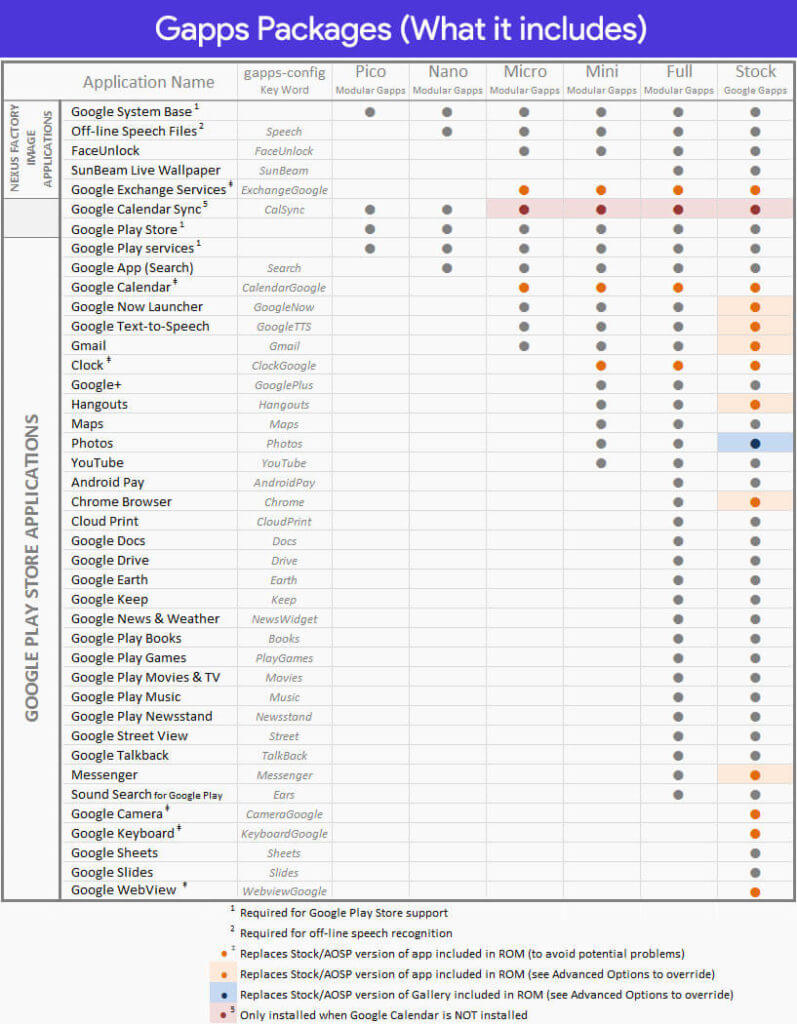
1. Pico Package
Smallest Gapps package that allows you to gain Playstore & Play Services access. It is highly recommended package as it is small & does the job. You can download other apps from Playstore later. Helps save storage & no useless Google Apps that you don’t use. (Recommended)
2. Nano Package
A bit bigger package than pico which has few more apps then pico package. It contains all the Google services & framework apps.
3. Micro Package
Bigger than Nano & provides all the basic Google Apps that most of us use daily like Gmail, Google launcher etc. Recommended if you use basic Google Apps.
4. Mini Package
This package is designed for those who use limited Google apps or prefer to install apps on their own. In this package you will find the core Google system base, Google Android Shared Services, off-line speech files, Google Play Store, Google Exchange Services (replaces stock/AOSP Exchange Services), Face Detection for Media, Face Unlock, Dialer Framework and few more.
5. Full Package
If you prefer the option to use stock/AOSP apps, this package is designed for you. In this package you will find the core Google system base, offline speech files, Face Detection for Media, Face Unlock, Google Play Store, Google Exchange Services (replaces stock/AOSP Exchange Services)
6. Stock Package
In this package you will find the core Google system base, offline speech files, Face Detection for Media, Face Unlock, Google Play Store, Google Exchange Services (replaces stock/AOSP Exchange Services) and more.
7. Super Package
In this package you will find the core Google system base, offline speech files, Face Detection for Media, Face Unlock, Android For Work, Google Connectivity Services, Google Play Store, Google Exchange Services (replaces stock/AOSP Exchange Services) and more.
8. Aroma Package
The Aroma package is a special version of the regular ‘Super’ package, but with a graphical front-end that will allow you to select which specific applications to install (or not) without having to manually write a Gapps-config file. Note: For versions of 5.0 and lower the Aroma package is based on Stock, and not all options shown are actually available within the package. AROMA has some known issue, which varies by device and recovery version.
How to Install Gapps (Google Apps) on Android?
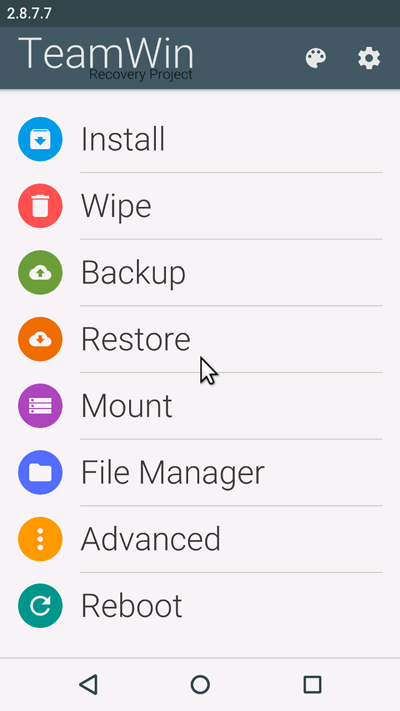
Step 1. Download the suitable Gapps package for your device. Transfer the downloaded zip file in your device’s Internal memory.
Step 2. Boot into Recovery mode using your recovery combo buttons OR you can use Rebooter App to boot into Recovery mode.
Step 3. Select Install & locate the Gapps package you transferred in your device. Swipe to confirm flashing.
Step 4. After the installation process is completed, Goto Wipe & select Dalvik cache & cache. Swipe to confirm selected cache partitions.
Step 5. Now reboot your device.







Sir i have Moto G4 plus.
I should flash this rom “cm-13.0-20160814-UNOFFICIAL-athene”
Please suggest me which gapps work properly.
Hello. Please Help me… I get 3 devices: Samsung Galaxy S3 (Intl i9300) with CM13, a Nexus 7 2012 (grouper) and a Samsung Galaxy Tab 4 (3g).., These devices are x86, ARM or ARMx64??? And which gapps are the best for each one?… Thanks for your help
All of this are mostly 32-bit i.e ARM.
Samsung Galaxy J500F is Which Type of Bit 32 or 64
Can u please tell me Which type gapps pack
is suitable for cm13 in yuphoria
Samsung galaxy s2 i9100
32bit or 64bit, pls help
32-bit
ARM ARM 64 Or X86
which should i download for Micromax unite 2 A106 ???
Which type of Gapps can use in you yunique ..? I tried pico,nano,micro but its not supported ..it shows error code 64..please tell me sir…?
ARM64 > Any pico/nano/micro package > Android version.
sir mine is moto g 1st generation which of these is i have to choose for CM 13…
If I install Micro GApps (which doesn’t include Maps and YouTube) and later feel the need to use Maps and YouTube, can I install them separately.
I want to install Gapps for my SM N900 Exynos Lollipop 5.1 but I don’t know if it is 32 or 64 platform
hi sir, which one shall I download for my Motorola moto e 1st generation
ARM32 – Android version & desired package.
how can i determine the platform of samsung galaxy note 8 n5110?
Redme Note -3 which GAPPS need to be installed ?
ResurrectionRemix-M-v5.7.3-20160807-kenzo.zip?
Which one should i use for xiaomi mi3? Tia
what gapps should i install for my MOTO G2 2014 (XT1068) ?please reply?