
If you didn’t found few things of your choice in a custom ROM or want to customize your Stock Android, UOT kitchen would be the perfect place to customize your Android the way you want. UOT Kitchen is an online tool to customize your android device for free. You can customize every single component of your Android device such as Battery icons, status bar, Lock screen, Fonts, Boot animation, Popup windows, etc. You need to upload few system files of your phone & you are all done!
UOT Kitchen – Customize Android
UOT Kitchen was originally built for HTC Desire, but now it supports most of the Android devices. UOT Kitchen takes files from the rom and adds modifications you choose. It works for most custom deodexed roms: Froyo (2.2) and Gingerbread (2.3). You can use kitchen with stock odexed roms (if you have .odex files in your rom – kitchen works for you too).
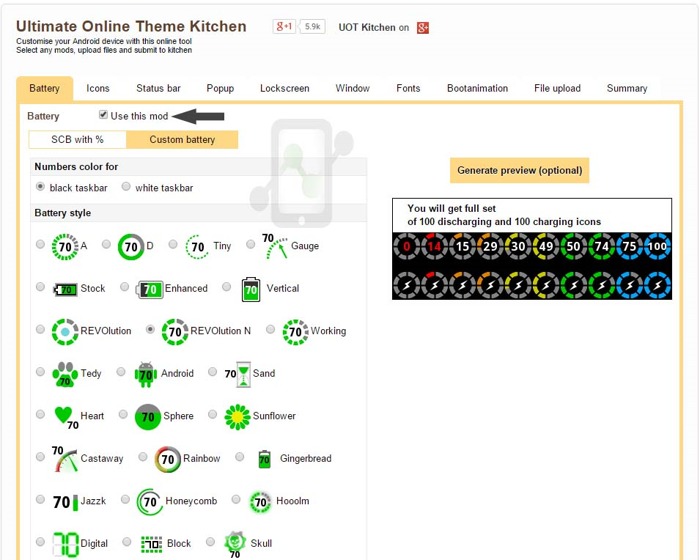
First of all go to UOT Kitchen . You will see many tabs such as battery,icons etc. You can select the mod which you want to use,it’s not compulsory to use all the mods.if you want to use battery mod then go to respective tab. Check use this mod.
There are number of options available to change the battery icon.You can also set the different colors for different percentage levels. For example 80%-60% Blue, 59%-30% Blue and 30%-10% Yellow and below 10% Red.There are also different charging animations available. You can also change Emoticons,Power buttons. Just check the mods which you want to use.
One of the best part is you can customize your status bar with your color combination.You can also make status bar transperant.You can customize Top bar,carrier name, Header, Background, notification, quick setting tab.
Window customization means the way in which new window appears in your device.You can always see the preview before selecting any mod. They have provided videos for different windows animation so you won’t be confused.
You can also customize your Boot Animations. There are more than 20+ boot animations available. Just select your boot animation,watch the preview and go ahead. One should not miss ” Linux Bios”. After completing your customization, Go to File upload tab then go to upload your own files section and select SystemUI.apk and framework-res.apk.
How to Use UOT Kitchen
Step 1: First of all go to UOT Kitchen page.
Step 2: You can select the mod which you want to use( such as battery, icons, status bar etc), it’s not compulsory to use all the mods (dont forget to press Generate Preview (optional) button.
Step 3: Go to File upload section, upload your files or choose available rom from kitchen’s list (Select SystemUI.apk and framework-res.apk).
Step 4: Go to the Summary section. The mod which you have selected will be in green background. If there is a mod in the red background, it means you did not finish it. Press Submit Work to UOT kitchen
Step 5: Remember UOT Kitchen file name. You can wait for a UOT kitchen to cook your request, but after 5min waiting will be stopped (nothing to worry about).
Step 6: Go to the Pickup page and wait for the file to appear(approximately it takes up to 30 mins or more).
Step 7: In your phone’s SD card, download the UOT Kitchen zip file.
Step 8: Reboot into recovery mode, wait for the completion and then Wipe Dalvik/Cache (Do not make Factory Reset)
Step 9: Now its time to Flash UOT Kitchen zip file.
Step 10: After flashing UOT kitchen zip file, now Reboot your device.
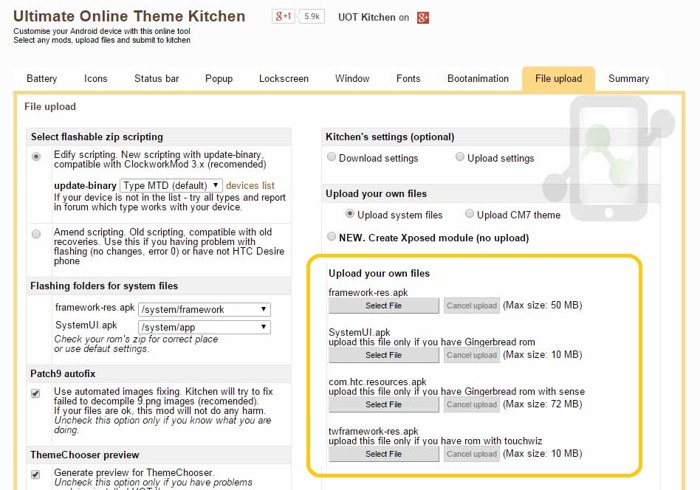
Where to Find the above files?
Framework-res.apk basically contains the elements of the Graphical User Interface for the phone. This file is available at /system/framework/framework-res.apk.
SystemUI.apk basically contains the status bar elements, The file is available at /system/app/SystemUI.apk. If you couldn’t find the file there, Goto /system/priv-app/SystemUI.apk
FAQS
1. WHAT IF FLASHING DOES NOT CHANGE ANYTHING
To solve this problem, firstly Reboot your device into Recovery Mode. After rebooting, manually mount system and data from the recovery menu. After mounting, flash the UOT Kitchen file.
2. WHAT IF RECOVERY ERROR (STATUS 0) COMES
If the recovery error (status 0) comes, Unzip your ROM and look for META-INF/com/google/android/update-binary file. After finding, put this file in the UOT Kitchen zip (overriding UOT’s file).
3. WHAT TO DO WITH COOKED THEME CHOOSER FILE
Flash the theme apk in recovery mode, or unzip the UOT Kitchen file and install the apk normally. After installing, go to Theme Chooser and choose the new theme.
4. WHAT TO DO IF YOU GET SHTF ERROR
UOT Kitchen uses an intelligent approach to your files and tries to fix most of the errors, but sometimes apk tools fail to recompile your files, and the UOT kitchen can’t do anything. If you are using popular ROM/Theme, you can try to cook our corrected framework-res.apk from the list.
Conclusion
You will see two colors green and red. Green color states that you have used particular mod and red means you have dropped that Mod. Just one more step, Go to summary section and select “Submit work to kitchen”. That’s it.Your zip will be available to download in one to two hours,depending on the orders and mods you have used. UOT Kitchen is a good alternative to customize your android. Though custom ROMs are good,one cannot edit the ROM without basic knowledge. So let’s experience UOT kitchen. For any queries/issues, please comment below. Good day !

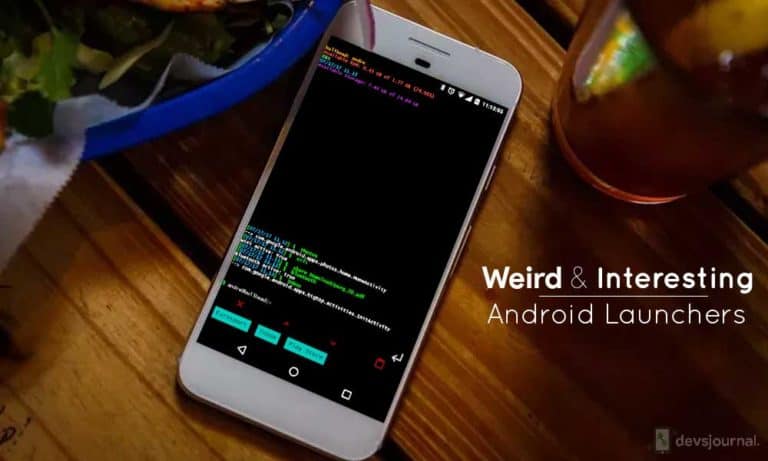
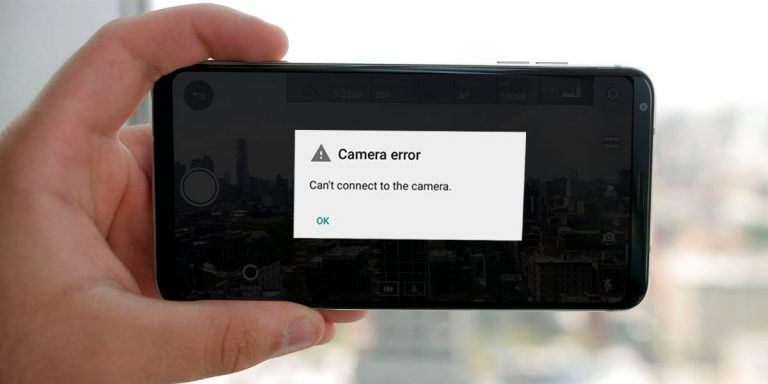


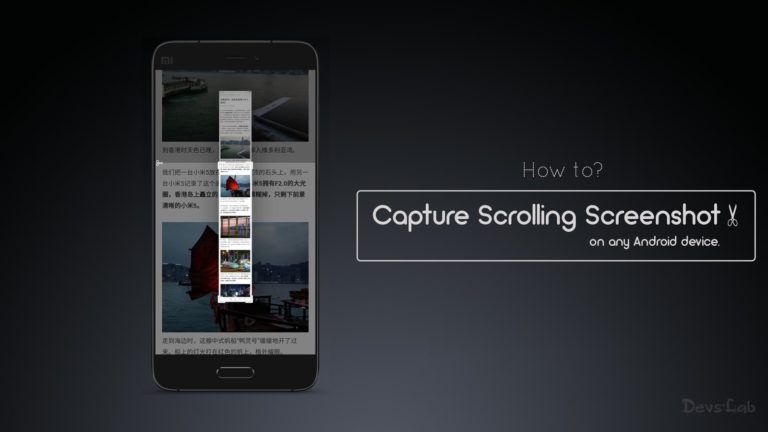
Greetings from Los angeles! I’m bored at work so I decided
to check out your site on my iphone during
lunch break. I love the information you present here and can’t wait to take a look
when I gget home. I’m surprised at how quick your blog loaded on my mobiloe ..
I’m not evenn using WIFI, jusst 3G .. Anyways, awesome site!
Hey,Thanks a lot.Hope there is useful stuff for you.Good Day!